BUILD UPDATE #030: Patch 1031.2
🆔 GROUND BRANCH V1031.2 Build ID: 6669244 (Client) / 6669250 (Dedicated Server) Download size: 119.8 MB (Client) / 60.2 MB (Dedicated Server)
🚨 CLEAR YO FILES We strongly recommend everyone to delete all files located in %LOCALAPPDATA%\GroundBranch\Saved\Config\WindowsNoEditor (copy-paste this into your File Explorer address bar and hit Enter) to ensure that old files do not conflict with the latest changes and cause input and settings issues.
Patch V1031.2 is now live on the regular GROUND BRANCH Steam® app!
The second patch for release V1031 includes UI/UX and quality-of-life updates, general bug fixes, and a lot of under-the-hood work to better support game modes in the future. Let’s break it down:
Quality of life
Mission Settings (Ops Board)
The Ops Board (the old LED screen where players can change mission parameters and select insertion points in the Ready Room) has been changed from an in-world UI to a pop-up window with the same functionality—except a little easier to use.
Server admins (or any local player in Lone Wolf) now can simply click the right-hand half of the Ops Board to change mission settings in a UI overlay, and then submit all changes in one go:
The mission setting values will continue to be listed on the in-world board until they are replaced with a system that integrates them into the objective descriptions.
Show Remaining Threats
The HUD counter for remaining enemies (in Terrorist Hunt) was moved away from the center of the screen and back to the top-left corner, as well as made optional once again.
Use the Show Remaining Threats mission setting to change how it behaves:
- The number set in this option represents how many enemies are left before the counter starts displaying (e.g. when set to
8, the counter will start displaying when there are 8 enemies left). - Setting it to
0disables the counter entirely.
Dedicated server spectators
It is now possible to join a server as a spectator without it affecting the max player count.
The maximum amount of spectators is controlled by a MaxSpectators option and is currently capped at 16. While this does mean you could have up to 32 people on one server—16 players, 16 spectators—remember to talk with your server provider first to get more slots.
Improved spectator experience
- First-person view should use correct sight lines and look smoother.
- Better handling of toggle HUD command.
- Show Player Names and Show Enemy Blips selections are now saved to config files.
- Minimap rotation should now be correct on all maps.
New watch face
The wristwatch has been updated with improved readability:

Gunfire loop fixed
The dreaded gunfire loop has breathed its last, with Mikson coming to the rescue with the insight Kris needed to find and kill it once and for all… hopefully. Fingers are crossed.
Net cull distance increased
We doubled the net cull distance from 150 to 300 meters to ensure that, while playing online, characters are visible at a distance to clients. This is particularly relevant on maps with longer sightlines, like 747.
This is a stop-gap method until we get the chance to start using the replication graph system.
Weapon kit validation system
Due to the large number of bugs related to improperly placed sights and firearm attachments in general, a lot of work went into improving the kit validation logic related to them.
⚠️ Oops! All your stuff is gone :( As a result of the kit validation system, the kit version number has been changed to help prevent the use of existing kits that would no longer be considered valid. This means all existing kits and builds will no longer be loaded, so make sure to rebuild your go-to kits in-game before hopping online! We're very sorry for the inconvenience.
The validation process includes making sure that:
- Magnifiers (i.e. G33 Magnifier) are placed behind non-magnified optics.
- Night vision scopes (i.e. AN/PVS-22) are placed in front of magnified optics.
- Rear (iron) sights have a matching front sight post.
- A sight is not blocked by another attachment.
- Only one type of optic can be placed on a sight line (i.e. no optic “conga lines”).
- Only one iron sight or front sight post can be on a sight line.
- All attachment mounting points are in contact with a rail.
- A riser is placed directly on a rail or adapter and not another riser.
- Attachments are not overlapping each other.
Trying to save a weapon build that fails any of the above will prompt players with what needs fixing, as well as prevent the loadout from applying:
🐞 The system will need fine-tuning to not be overly restrictive with certain combinations. Please let us know if you come across any such configurations that should be both possible and usable, but are not.
New Admin Panel
Due to changes related to mission settings and game rule handling, the Admin Panel (F8) has been updated and received a first pass of the new UI style:
Yes, you can finally unban people and see a list of team-killers!
Whitelist support
To keep a server private, servers admins can now choose to use a whitelist instead of a password.
The system checks the whitelist file periodically, allowing updates to happen just by replacing or updating the file. The file itself in standard CVS format, making it possible to use a common spreadsheet program and export the results.
As with most admin task, it is also possible to update this via Admin Panel while connected as an admin.
Game rules are now stored next to other server options
Along with the mission setting changes, this change removes the need to remember the associated command line, while still allowing them to be changed on the fly or overridden by a map list entry.
Audio
- Fixed Tanker‘s engine sound occlusion stuttering when moving to upper decks.
- Replaced outdated tire bullet impact SFX.
- Fixed ground power unit interaction sounds on 747.
- Minor under-the-hood optimizaton changes.
Maps
City
- Removed leftover ladder from subway car that allowed players to mount it.
- Added glass to alleyway building fronts.
- Added doors to central square buildings.
- Added power switches to central square buildings, alleyway buildings and underground station.
- Added AI cover nodes to cars: bots will now use them for cover.
Paintball
- Replaced the old texts saying “RED TEAM” and “BLUE TEAM” on each side’s entrance with flags on poles of the respective team’s color.
- Changed the color of the lights on each side to reflect the teams as well.
General map cleanup
John has also done some minor miscellaneous cleanup (LODs, landscapes, collision, lighting etc.) on most maps.
Miscellaneous
- Fixed a whole bunch of crashes.
- Fixed MP5SD burst mode having no sound.
- Fixed NVG effect being inconsistency across maps.
- Made drop-down menus stand out better against other menus and text when opened.
- Mouse sensitivity settings now allow decimal digit values for fine-tuning. You can still click and type a specific value instead of clicking and dragging.
- New icons for Settings screen and Ready Room player status.
Under-the-hood game mode work
What originally started as changes to ensure mission settings and game mode rules were being read from the command line properly soon expanded to include a lot more.
This culminated in working closely with community member (and GB proto-modder) fatmarrow to fix, update or outright rewrite existing game mode logic. Many of these changes are mentioned in the raw changelog at the end of the post, and more can be gleamed by looking through the existing .lua files for those interested.
A number of these changes will make it into various community guides in time, and a new game mode by fatmarrow—Dynamic Take and Secure (DTAS)—is currently being implemented and tested (with tentative release in V1032) thanks to them.
Known issues
- Sound occlusion in the Ready Room appears to be broken again. We’ll get that patched up as soon as we can.
- The NVG effect has been reported to be missing the green tint on The Farm (Training map), but not consistently. Please report a bug if you experience this issue on a map!
- When playing Uplink, the round start dialog may disappear too fast to read.
This has been BUILD UPDATE #030! We appreciate you taking the time to read our release notes! You can read the raw change log below, and don't forget to let us know about any issues you find that are not listed here. Til the next update!
Change log
Remember when we posted these for every update until they got so massive they would either take too long to compile or not fit in posts anymore? Well, Kris took the time to compile the last batch, and it’s referenced in the notes above, so here it is (may contain strong coder language of the non-C++ kind):
* FIXED AGBGameMode::HandleStartRoundCommand() not working for WaitingForReady
* FIXED alot of rocks and other props that would distance cull to soon
* FIXED bad smoothing groups on M17 slide
* FIXED crash AGBInsertionPoint::CreateAssociatedPlayerStarts() related to attempt to spawn a new player start with an existing name
* FIXED crash caused by using BP_DummyLuaState
* FIXED crash related to sending game messages to destroyed player controller
* FIXED dropped items being removed by resurrect command
* FIXED full auto loop being stuck when changing weapons
* FIXED ground power unit interaction sounds on 747
* FIXED gunshots for MP5SD (there were issues with levels, tails and burst mode were missing)
* FIXED hard coded kit version number in WBP_CharacterEditor (Doh!)
* FIXED issues with Ready Room related to sound occlusion
* FIXED kit not being applied when you first join a team
* FIXED leftover ladder in City subway that was covered by a subway car.
* Was still allowing players to "mount" it and getting them stuck
* FIXED mission settings in Lua being changed from int to string
* FIXED missions overflowing in mission list
* FIXED NVGMultiplier value not being used in maps
* Multiplier is used to fine tune the NVG brightness value per map for consistency
* FIXED occlusion issues with the tanker engine room
* FIXED ops board showing all team ready status on each board regardless of the teams the players were on.
* FIXED player starts that were bad due to SmallTown's terrain fix from previous update (oops)
* FIXED pre recorded radio messages not clearing the VOIP icon once they finished playing while in the RR.
* FIXED ready status not being changed to from DeclaredReady when round ends.
* FIXED Removed ability to exit killhouse on The Farm by rear rollup door * Players not supposed to get to that area
* FIXED sections of outside wall in Run Down not lighting at low sun angles
* FIXED some cars LODing out to early in City
* FIXED stereo base for some of player's local gunshots
* FIXED team restrictions being applied to presets even when there were none.
* FIXED various bugs with lights on Tanker
* Part of this was removing redundant light switches.
There is now only 1 for interior and 1 for exterior lights
* FIXED various geometry/collision bugs on Run Down and Power Station
* FIXED various issues with landscape on Depot that were causing players to get stuck
* FIXED Water footstep effect being played when shouldn't in some areas of Creek map
* FIXED wood floor in center Creek area not having collision
* Reduced occlusion of shooting range
* Made AK Components spawn with each door interaction and remove themselves after a sound is finished instead of keeping them at all times. Significantly lowers the amount of registered AK objects.
* Removed unused RTPCs from distant gunshots
* Replaced old tire impact sound
* Removed unnecessary processes from gunshots
* Adjusted watch LODs to not be so aggressive at short distance
* updated watch face and other misc changes by Scopey from 1031.1
* updated resurrect command to use nav mesh to look for a valid location
* updated dropped item to use nav mesh to look for a valid location
* update zoo keeper CommandList and default admin groups to remove uneeded commands
* all the mission settings are passed via a single 'missionsettings' command now.
* updated WBP_ServerAccess_Manager & WBP_ServerAccess_List_Missions to support "other settings" like the admin maplist.
* updated ops board settings to use "missionsettings ?<setting>=<new setting>" instead of direct command.
* updated RR roster
* removed update hack and starting using ForceLayouPrepass instead
* made sure it supports any team / 255 team id properly
* updated Paintball map
* made sure generic rosters were set to 'any team'.
* removed old text saying Blue Team / Red Team
* add a red and blue flag on a pole to indicate which end is which from a distance.
* replaced red lights at blue side with blue lights.
* changed red lights on sides to white lights.
* mirrored play area lights.
* imported Bebas Neue font (FF_BebasNeue-Regular)
* edited WBP_WatchApp to use the new font for the time display
* minor tweaks to heart rate text (still hidden)
* Cleaned up and added proper glass to City Alleyway insertion building fronts
* Added cover nodes around vehicles on City map
* AI should now actually use them as cover
* City Map
* Added doors to middle area buildings
* Added light switches for middle buildings, alleyway building and 2 to control subway area
* changed the look of WBP_ComboBox (drop-down menu) and related widgets to not get mixed up visually with other drop-downs when open:
* changed background color to GB smoke green to set it apart from the dark gray/black
* made entry text color lighter to stand out better against new color
* added left padding to text so entries stand out as their own listing
* temporarily removed "drop shadow" (just couldn't get it to look right… still want the effect but it's not as necessary anymore)
* tweaked the header for the Session Roster to be more in line with rest of UI and also set it apart from the new team name header
* started tweaking team name header; needs work and Kris' help to set a border color based on team
* WBP_Settings_Gameplay: fixed Default Reticle Brightness setting not displaying the set default value (was missing an entry string); set it to 3
* WBP_Settings_Controls: changed mouse sensitivity spin boxes (all 3 of them) to allow decimal increments
* WBP_SpinBox bar now displays how filled up it is without having to click and drag; also adjusted color slightly to not conflict with new ComboBox entry color
* replaced defining game rules, settings etc using functions with game mode variables instead.
e.g. local gamemode = {
UseReadyRoom = true,
StringTables = { "MyGameMode" }
* renamed FGBGameSetting to FGBMissionSetting and updated affected C++ & Blueprints.
* replaced Lua PostRun() with PreInit() and PostInit()
* PreInit() - allows script do thing before the C++ logic starts readding settings etc.
i.e. find particular actors and update settings based on these before they are replicated via the game state.
* PostInit() - allows script to create objectives and setup various actors based on settings and player teams etc.
* if the game is using rounds, WarmUp will now automatically be callsed *after* PostInit() - there is no need to manually call it anymore.
* ops board mission settings are no longer modifiable
* was always supposed to be a temporary measure and recent additions have made it difficult to maintain and sychronise.
* replaced with a prompt for admins/local player to show a 'mission settings' screen where all settings can be changed and submitted in one go.
* updated game message to include a 'type'
* implemented 'engine' type for usage with remaining opfor count
* implemented default type for everything else.
* updated UGBLuaTimerPackage
* SetTimer params changed:
* TimeHandle - nil or unqiue string, if you wish it to be overrideable etc
* Table - the Lua table holding the function we're about to call (self).
* Function - the actual Lua function (self.FunctioName)
* Rate - when to fire / how often to fire if looping
* Loop - true if this timer should loop until cleared, false if not
* ClearTimer param is now a string, TimeHandle - same as that used in SetTimer.
* updated GBSky
* created UpdateHoursMinutesSeconds() to handle calculating hour, minute & seconds in a generic location and storing the results.
* created GetHoursMinutesSeconds() to return hours, minutes & seconds for use with those actors that find it useful.
* added OnSkyUpdate() that is called every time it sky updates, removing the need for individual actors that rely on sky tick from ticking themselves.
* updated GBSpawnProtectionVolume to change bActive to false and TeamId to 255 (AnyTeam) by default
* created GBPlayerController::ClearAllIgnoreUseInputReasons() to ensure all ignore input reasons can be cleared when entering/leaving RR/play area.
* hooked up missing Unban command in ZooKeeper (oops)
* changed net cull distance from 150m to 300m
* should ensure characters are visible at a distance on larger maps, like 747.
* removed gap between first playerlist entry and the header in the game info screen.
* created GetIntFromOptionsOrCommandLine() to use with both game rules and mission settings
* getting sick of manually doing FParse::Value(FCommandLine::Get() etc all the time.
* exposed AllowDeadChat, AllowUnrestrictedRadio & AllowUnrestrictedVoice game rules
* will use the options string value first, then the command line value.
* added to admin and maplists
* renamed Intel.lua to IntelRetreival.lua and update all IntelRetrieval.mis files to point at new file.
* added support for Spectator Only clients
* updated chat overlay to support icons to show if someone is purely a spectator, rather then dead while spectating
* added some extra emojis for funsies
* made spectator options show player names & enemy blip save their state in the config
* updated AGBGameMode::GetIntFromOptionsOrCommandLine() to add DefaultValue param
* created AGBPlayerState::PreClientTravel() to ensure all delegates are cleared before seamless travel commences.
* hopefully helps fix bugs related to GC/references, highlighted by the WBP_ReadyRoomName one mentioned below
* updated AGBPlayerController::PreClientTravel()
* added call to AGBPlayerState::PreClientTravel() (duh!)
* ensures MyHud is destroyed
* recreated when the game mode changes anyway
* hopefully helps fix bugs related to GC/references, highlighted by the WBP_ReadyRoomName one mentioned below
* moved all UI and HUD related handling in GBPlayerController to GBHud
* updated all affected C++ and Blueprints
* moved trace logic of WBP_ReadyRoomName to GBHud C++
* there was a crash related to GC/references, specifically to do with WBP_ReadyRoomName on the WBP_HUD widget.
This widget is no longer permanent and has zero references - it just fades in/out if in use and is removed when not required.
* updated Binoculars and Rangefinder to make sure input is disabled when unequipped
* was a bug where you could freelook after they were put down and your currently equipped weapon would act like a pair of binoculars
* added group name to BP_LightZone
* grouped light zones turn on/off together (game magic)
* if one of them is destroyed, none of them work.
* adjust position of rooftop extraction point on Intel Retrieval RunDown so it no longer clips through floor.
* updated BP_ExtractionPoint to use a quick trace to position the flare, instead of a fixed position to accomidate for volume overlapping floor.
* updated GBGameModeLuaState & BP_DummLuaState to ensure io and os libs are disabled.
* started updating/cleaning up Admin Panel UI
* updated icons for Settings screen
* updated ReadyRoom Blueprint to take spectator only clients in account when disabled/enabled play area lighting.
* updated GBHUD & BP_HUD
* moved handling of spectator overlay handling to BP_HUD
* moved SpectatorToggleHUD handling
* added OnShowHUDEvent and rigged it up to act like before, as well as prevent hints and chat from being visible.
* updated all widgets that show up on the minimap in some what to all use the same Get2dPosition() function in BP_Minimap_Origin instead of rolling their own each time.
* this takes care of the spectator minimap being rotated by 90 degress in Tanker, among other things.
* updated GBSky
* removed deprecated GetTimeOfDayMinutes()
* updated DelayedInit() logic related to Initial time of day order:
* uses DebugTimeOfDay when in editor without a mission set.
* options string from maplist
* command line
* random value from PossibleDefaultTimesOfDay.
* 1200
* updated BP_WristWatch_Modular and BP_SkyActor due to removal of deprecated GBSky::GetTimeOfDayMinutes().
* updated ZooKeeper to add optional KickBanTime setting (default 5 minutes) to prevent kicked players returning immediately.
* updated FLuaValue::Unref() to add nullptr check when compiled for editor.
* Setup lightbox channels and fixed a few visual bugs in Power Station
* server no longer creates player camera manager
* required customising a few view target related functions that required the player camera.
* improved spectating
* sight components are not correctly setup when spectating start viewing a new character.
* view target control and view rotation is now replicated from server to client separately.
* view of weapon in first person is smoother, but still slightly offset and has jittery yaw
* removed deprecated/unused GBCharacter::GetAimOffsets()
* added missing clamping to stamina and respiration frequency logic
* further tweaked sway & stamina in relation to respiration rate to prevent firearm jitter
* updated AGBGameMode::GetSpawnInfo() to take lua table with Location & Rotation in it
* added various request Lua functions to ai package
* Gamemode bomb object added
* updated GBGameMode
* added call to OnProcessCommand() in AddMissionSettings() to fix hard coded/legacy settings not being set.
* updated RunMissionScript() to add GameModeTable to the 'script' field of the SelfTable used for the "gamemode" package.
* can now get current game mode Lua script using gamemode.script instead of gamemode.GetScript()
* updated GBGameModeLuaState
* moved DebugPrint() from GBLuaGameplayStatics to here so that 'print' in Lua should now appear in log and on screen.
* created GetTimeSeconds() to retrieve World->GetTimeSeconds()
* updated BP_BigBomb
* created and implemented WBP_Bomb_LedScreen - shows time, defuse progress & flashes when defused.
* added SetDetonationTime(), SetDefused() & SetActive(), all callable via Lua.
* created Bomb.lua to handle logic for ServerUseTimer(), ServerEndUse() & OnReset()
* created example Defuse.lua and Defuse.mis for SmallTown to use as example of its usage.
* changed count down and light colours from red to blue.
* updated WBP_MissionSettings_Entry to adjust setting value when using a combo box instead of slider (oops)
* updated BP_Door_Swinging to stop it attempting to play sounds etc on dedicated servers
* updated GBPlayerController
* updated GetViewTarget() to remove IsValidCheck() from ServerViewTarget, which should always be valid.
* updated SetViewTarget() to ensure view target is set to the player controller itself if the new view target is null or the player state
* updated AGBBulletProjectile::IsNetRelevantFor() to skip replication for intigator & instigator controller.
* updated GameMode.csv to update gamemode_intel to gamemode_intelretrieval & add gamemode_defuse.
* updated WBP_MissionList to fix gap in search bar
* updated WBP_ServerBrowser
* added filter to hide wraong versions
* added search bar from WBP_MissionList
* updated Rig/TerroristHunt.mis
* created dummy Rig/Deathmatch.mis
* created ResetActors admin command
* update BP_BigBomb to prevent it displaying interaction prompt based on TeamId
* began updating game rule handling.
* moved all UI based game rule logic / graphics to WBP_GameRules
* created new GameRules admin command and removed EnableCheatas, AddGameRule & RemoveGameRule, since it handles all of them.
* updated GBPlayerController
* made god, notaget & nosway commands use ClientTeamMessage() so they let the player know the cheat is enabled/disabled when in multiplayer.
* updated ServerAdmin() to work even in standalone editor for testing purposes.
* cleaned out GBFunctionLibarary
* started out just updating Blueprint config functions, realised how bad it was in there.
Required lots of minor Blueprint changes, swapping from GB specific function to native UE4 ones.
Will help with compile times, Blueprint stability etc due to reduced number of functions and duplicates.
* wrapped debug related variables/functions in GBAIController with a WITH_EDITOR define.
* wrapped WITH_EDITOR define around SetDEbugAIAim() call in GBHUD
* cleaned up Bluperints and other assets based on errors / warnings created by mock build
* added ReloadMissionScript admin command to make editing missions easier.
* replaced GameModeTable.Unref() call with GameModeTable = FLuaValie();
* updated ZooKeeper
* added game rule handling to ZKServer to they can be saved directly to the Server.ini instead of having to remember commandline all the time.
e.g. SpectatorFreecam, UseTeamRestrictions
* updated all affected C++ and Blueprints
* improved admin and vote related commands
* updated admin and vote UI to match changes (and then some).
* implemented UGBGameInstance::HandleOpenCommand() override to look for "Listen" option and make sure ZooKeeper is init'd if detected.
* replaced usage of UseReadyRoom & UseRounds game rules with bUseReadyRoom & bIsRoundBased on GBGameState, since they should not be changed at runtime.
* updated all affected C++ and Blueprints
* added mission settings as a voteable command
* added check against 'restricted' settings in case someone tries to set time limit etc.
* Reworked game mode flag material to allow tecture and color changes with a MaterialInstance
* removed out of date WBP_AdminList_Entry
* updated BP_Firearm_Master
* added FullAutoPlayingID to track PlayingID passed out when full auto loop starts.
* added check for FullAutoPlayingID > 0 in OnStopFiring() and attempts to use StopFiring sound
* if there is no AK component to use, it will just call ExecuteActionOnPlayingID with the action type 'stop' and transition duration of 500ms/
* updated GBFirearm
* replaced usage of GBInstigator->GetFootstepComp() in updated GetGunShotComp()/GetInteractComp() with cacched pointers
* updated OnBeingEquipped() to cache GBInstigator->GetFootstepComp() to AkGunShotComponent & AkInteractComponent.
* removed need for OldRecoilCount.
* updated EndShot() to set call RecoilCountUpdated(0) if there is GBInstigator == nullptr
* replaced duplicated calls to OnStopFiringEvent(), Barrel->DeActivateFlash() etc with calls to EndShot() instead.
* added OnStopVoiceEvent() to GBCharacter
* upodated BP_Character
* updated OnPlayVoiceEvent() to VoicePlayingID and add callback to it when the voice has finished playing.
* implemented OnStopVoiceEvent() to call ExecuteActionOnPlayingID() to stop any voice that is playing.
* This will make voice lines etc end on death without cutting off other sounds, like gun shot trails
* refreshed BP_M1014 & BP_SDASS_Martial OnFiringEvent() to prevent build error.
* updated WBP_QuickPlayerAdmin to bring it inline with recent admin command changes/improvements related to kick & ban commands.
* cleaned up text chat style
* replaced RR locker row icon with house-with-cog icon; not happy with it but it reads a little better than the lockers (looked too much like servers)
* started updating appearance of Ops Board "Mission Settings" pop-up
* changed display name for the MK48 "magazine" to something more accurate
* updated GBFirearm
* added bForce param to UpdateSpatialAudioVolume(), allowing tags to be force applied whether they changed or not.
* replaced GetGunShotComp()->Stop() calls in BeginDestroy() with EndShot() etc like other functions (oops)
* updated OnBeingDropped() to clear the cached AkComponents after calling EndShot().
* removed erroneous timer clearing in AGBFirearm::BeginDestroy().
* updated WBP_Button_Preset
* added check to prevent applying items restricted due to skin etc.
* added diaglogue popup with list of items restricted due to skin etc.
* updated GBPlayerController::InitLoadout() to fail when trying to load a loadout with items restricted due to skin etc.
* removed GBFirearm::BeginDestroy()
* added validation check to WBP_ItemEditor to preven saving kits with non-functional sight combinations.
* updated C++ to improve validation based on similar logic used in WBP_ItemEditor
* created new, brute force methods for determining valid rail slots
* does a better job at preventing you placing a sight too far back or forward.
* updated AGBItem::OnBeingEquipped() to change setting all UPrimitiveComponents to all UMeshComponents
* this fixes issues with the barrle sound sphere thingy no longer overlapping sound volumes and makes Mikson a happy chappy.
* hooked up missing references in WBP_ServerAcces_List_Missions to fix admin & vote ChangeMap tab
* updated GBGameMode to clear all lua timers and nil the game mode table when the time limit is reached, preventing Lua timers being started and possibly firing while the world is null.
* updated WBP_Config_XXX to ensure they use their Default values if there are none in the config.
* fixes gamma etc suddenly becoming zero or some other weird value.
* Removed Spline Occlusion from Tanker Ship Engine
* Decreased Tanker Ship Engine falloff distance
* added white list support to ZooKeeper
* reads PlayerName & UniqueId (SteamId) from WhiteList.csv
* rejects anyone that logs in if they are not on the list, regardless of password.
* will automatically import new values if the file has changed when a new player logs in and it has been at least 1 minute since last import.
* updated admin UI
* properly shows/hide tabs based on admin commands
* added white list tab
* made sure own player state was skipped in admin list.
* cleaned and improved sight and attachment validation
* removes duplicated sights / front sight posts on the same sight line.
* ensures iron sights always have a corresponding front sight post
* detects firearm front sight post blocking low sights
* no longerallows riser stacking
* created GBItem::PlaceAt() for use with gamemode flag, laptop etc.
* first pass at becoming FM's bitch
* changed bWantsToEnterPlayArea into a Ready status enum
* updated ops board to add a ReadyUp button in place of join/minimap when round based without insertion points
* updated GBGameMode give Lua a chance to override start, end and restart round.
* simplified GetPlayerList() - removed lives, wants to play check etc
* created GetLivingPlayerList()
* created GBItem::DenyDrop()
* updated BP_CarriedGameModeFlag to attempt to place itself directly under the player before reverting to previous methods when Place() is called.
* added GetReadyStatus & SetReadyStatus to Lua player library
* changed KitVersion from 8 to 9 to ensure everyone has to remake *valid* kits.
* hooked up upper & lower game messages for FM
* further improved kit validation inrelation to iron sights
* changed ValidateDecodedItem() to output a reason for kit failer.
* changed AGBPlayerController::SetLoadout() to abort on kit validation failure
* updated default kit versions numbers
* updated AI kit version from 8 to 9.
* updated BP_CarriedGameModeFlag
* removes placement helper if auto-placed before manually placed.
* automatically switches to previously equipped items upon being placed.
* moved GetValidatedSpawnLocation() from GBLuaGameModePackage to GBLuaGameplayStaticsPackage.
* removed SpawnItem from GBLuaPlayerPackage and created similar PlaceItemAt in GBLuaGameplayStaticsPackage
* FLuaValue UGBLuaGameplayStaticsPackage::PlaceItemAt(FLuaValue ItemClass, FLuaValue Location, FLuaValue Rotation)
Rotation = table with P/Y/R or Pitch/Yaw/Roll keys.
* updated GBDroppedItem
* InitAsPlaced() now ensures replicated movement is false..
* OnRep_AssociatedItem() now only enables physics if replicated movement was deferred or it detects replicated physics were enabled.
This fixes issue of flag falling over or changing location etc on clients.
* moved GBCharacter::ClientSwitchItems() logic to GBPlayerController to ensure proper replication.
* updated ZooKeeper module
* updated UGBLuaTimerPackage
* renamed TimerMap to TimerHandlMap.
* removed attempt to clean up timehandle upon its use entirely - can't see it hurting anything.
Will be replaced or cleared next time a timer with the same handle is set anyway.
* Moved Chemlight from hold back to Inventory
* Added green chemlight to top of gamemode flag
* Temp placement for now
* Adjusted gamemode flag to be brighter and removed chemlight
* moved all firearm validation code to C++
* updated WPB_ItemEditor to take convert the failure message into a pretty version.
* updated overlap validation to ignore items that are not attached to the current firearm
* seems overlap check would detect items that were had just spawn/were being spawned by other kits being validation and detect those!
* ensured pre/post modifier sights only become valid when the trace a suitable sight, rather then defaulting to being valid.
* Reworked gamemode flagpole to be lighter in color and have a bit of emissiveness
* rearranged logic in GBPlayerController::SetLoadout() related to validation to ensure child items are able to be queried by the collision system.
* fixes the issues discovered in testing where the G33 failed to detect being placed behind an appropriate reddot etc.
* renamed UGBLuaGameModePackage::GetLivingPlayerList to GetPlayerListByLives(TeamId, MinLive, ExcludeBots)
* creates a list of players wtih lives >= min lives that have declared ready and are in the play area.
* sorts them by lives, highest to lowest
* updated affected Lua.
Remember - a player with lives may not have a character.
Do something like PlayerCharacter ~= nil before attempting to use it.
* removed debug logic in BP_Laptop_Usable causing it not to spawn properly (oops)
* created UZKSebver::HasWhiteList()
* updated GBGameSession
* ignores password when white list is in use.
* adds wl0/wl1 to steam tags for use in server browswer
* updated WBP_ServerBrowser
* shows servers as passworded when if they use a white list.
* change password overlays to use generic diaglogues
* added dialogue when attempting to join whitelisted server
* created UGBFunctionLibrary::GetConfigFilename() and updated all config related functions to use it.
* updated WBP_Settings_XXX to use UGBFunctionLibrary::Config_Save(TEXT("PlayerSettings")) instead of calling SaveSettings().
* changed UGBPlayerSettings::SaveSettings() to a non-Blueprint exposed function.
* Uplink fixes from FM
- I think it's ok if AutoSwap is turned off, so maybe stick that in the notes
- don't think it's a big fix - I could probably find it myself
- ok, Uplink.Lua, line 183 - gamemode.gamemode is causing it to throw an error @Kris
- line 188 - self.PlayerTeams.BluFor.TeamID -> self.DefendingTeam.TeamId
- the laptop setup code only seems to be called on 2nd and subsequent rounds, will try fix that too
- lines 194,195 - missing self. - I think that's going to fix it"
* updated Defuse.lua based on fixes to Uplink.lua (oops)
* ensured self hosted games default to internet
* added team restriction and requirement checks to AGBPlayerController::SetLoadout()
* paranoid, but it should help prevent anyone accidently ending up with invisible arms/legs etc.
* changed SaveConfig("PlayerSetings") to SaveConfig("PlayerSettings) in WBP_Settings_Audio/Gameplay/Video
* yes, a single missing 't'.
* disabled a lot of superfluous and seemingly superfluous plugins and recompiled
* hopefully nothing we actually needed.
* disabling more plugins
* updated WBP_ChatOverlay to create ForceClose event to ensure things are cleanly closes when HUD is hidden.
* updated BP_HUD
* stopped WBP_SpectatorOverlay from being removed when HideGameRelated event is called.
* updated OnShowHUD event to improve the way it shows/hides related widgets.
* updated WBP_SpectatorOverlay
* removed need for OnClose() by making ForceClose() event remove player names itself.
* updated ForceClose() to ensure spectator related delegates are unbound
* updated BP_PlayerController::ShowTransition event to make show transition screen is over the top of spectator and other overlays
* updated GBPlayerController
* implemented BeginSpectatingState() override to call GBHUD->ShowMenuEvent(SpectatorOverlay)
* updated EndSpectatingState(), adding call GBHUD->HideMenuEvent(SpectatorOverlay) and rigged itup to call GBHUD->ShowHUD() only if GBHUD->bShowHUD was false.
* updated SpectatorToggleHUD() to call MyHUD->ShowHUD() directly, removing need for AGBHUD::SpectatorToggleHUD() entirely.
* updated HideTransitionScreens() to ensure spectator overlay is show if player is only ever going to be a spectator.
* updated all affected Blueprints, removing unncesscary calls to show/hide spectator overlay.
* updated Uplink/Defuse.lua to only perform autoswap at the end of PostRoundWait.

























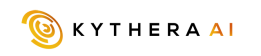

Join our
Receive our updates
Connect