CTE UPDATE #005: V1031 Testing 2
🆔 GROUND BRANCH CTE Build ID: 6311218 (Client) / 6311231 (Dedicated Server) Download size: 366 MB (Client) / 83 MB (Dedicated Server)
⚠️ NOTICE These release notes are for the V1031 testing build currently available in the GROUND BRANCH CTE Steam app, not to be confused with the actual (and upcoming) V1031 release for the main GROUND BRANCH app.
🚨 CLEAR YO FILES We strongly recommend everyone to delete all files located in %LOCALAPPDATA%\GroundBranch\Saved\Config\WindowsNoEditor (copy-paste this into your File Explorer address bar and hit Enter) to ensure your old saved files do not conflict with the latest changes and cause input and settings issues.
A new Community Test Environment build is now available on GROUND BRANCH CTE. If you’re just now getting into CTE, make sure to check out the release notes for the last update (February 13th) so you get the full story.
What’s new
Performance
The last CTE has introduced an issue with larger numbers of bots (typically above 30) causing massive CPU usage, resulting in slowdowns particularly offline and when hosting listen servers. Kris is still debugging the problem, but as a result of his findings, we have:
- Cleaned up and optimized navmeshes.
- Stopped the skylight actor from moving through the sky “live” to make sure it was not impacting performance.
- Not directly related to the overall performance issue outlined above, but we’ve also added r.GraphicsAdapter=-1 to DefaultEngine.ini to try to get the engine to favor dedicated GPUs. This is a possible fix for laptops defaulting to the integrated graphics adapter instead of the preferred Nvidia/AMD card.
Multiplayer
Player limits are now hardcoded to the numbers we have designed the game around. This was done for both performance and gameplay reasons:
- Self-hosted listen servers (Host Game option) can host up to 8 players, including the hosting player. This number may be reduced depending on performance.
- Dedicated servers can host up to 8 players on co-op (PvE) and 16 players on adversarial (PvP) game modes.
Game modes
Intel Retrieval
- The new objective-based PvE mode has been added to the following maps: Storage Facility, Creek, Run Down, Tanker, Power Station, 747 and City.
- Up to 2 extraction points can be assigned randomly, and up to 3 are available per map.
- The assigned extraction point will be marked with green smoke in the mission area.
- The laptop with the intel will now be attached to the character’s back (like a backpack) instead of being carried by hand. This allows players to defend themselves when playing solo. (Once the animation overhaul has happened, we’ll try the idea of carrying the laptop on one hand and a handgun on the other.)
- If the laptop happens to fall through the map (as has been reported to happen sometimes when dropped), its position will be reset on the map rather than be lost forever.
⚠️ AI spawn and guard points will get several passes still — we're always open to feedback on those.
⚠️ We have yet to mark possible objective locations on the Ops Board map so players have an idea of where to look. For now, look around main buildings and map landmarks, or check out the possible locations below: Depot Buildings inside the central compound Small Town Inside buildings Power Station • Top floor, Server Room area • Ground floor, northwestern block • Maintenance tunnel, ladder/hatch section Storage Facility • All 3 are in deeper tunnels area Creek • Central camp, in one of the barns • Cave/tunnel • Next to one of the barns in the South Run Down • Basement • Courtyard • Top floor Tanker • Bridge (top level of the superstructure) • Console room (level 5 of the superstructure) • "Valley" section in the middle of the deck 747 • Cockpit • Luggage hold • Hangar City • Subway, northern area of the platform • Travel agency, upstairs • Cafe/pub
Uplink
- Now also playable on Storage Facility, Creek, Run Down, 747 and City.
- Teams should now switch sides each round.
- Time limit is now set to 10 minutes per round. The wristwatch should display a countdown timer accordingly.
- For attackers to win, the objective needs to be located and successfully taken within the time limit: simply killing off the opposition will not end the round.
- First pass warning! This game mode, like all others to come, will require a lot of testing and fine-tuning.
⚠️ How does Uplink play on all of these maps? How can it improve? Let us know!
❌ KNOWN GAME MODE ISSUE The AAR (After-Action Results) screen is apparently not displaying player data on mission failure. We'll fix this for the next release.
Input and controls
- Fixed several keybinds not having proper defaults set, resulting in them resetting to outdated keybinds (or no keybinds at all) when players clicked the “Reset Default” button.
- The console should now be universally accessible via the Tilde
~key, or whatever key your keyboard layout has to the left of1. As such, we have removed the secondary console key that used to be on NumPad*. - Moved the default Forfeit keybind to
F10to avoid accidental deaths when dropping items or using other binds in that area of the keyboard. - Gradually opening/closing doors once again uses an open/close logic rather than push/pull. Assuming default controls, you would now hold
F+Mouse Wheel Upto gradually open andF+Mouse Wheel Downto close, regardless of which side of the door you’re on. - By popular demand (3 players), the Magnifier can be toggled via Attachments Wheel again. The newer Scope Zoom In/Out method is still available, of course.
Controller/gamepad support
We’ve added further support for controller input. All a work in progress, but it should make the life of controller users a little easier:
- The Keybinds list (Settings > Controls) now displays a separate tab for controller binds.
- Left Trigger (
LT,L2), Left Shoulder Button (LB,L1) and Right Shoulder Button (RB,R1) can all be used as modifiers for button combos (similarly toLCtrl,LAltandLShifton the keyboard).
Gameplay
- You can now throw grenades through windows once the glass has been shattered!
- Glass now explodes if within range of frag grenades.
- Adjusted M67 Frag explosion radius: the max damage radius has been increased from 4 to 6 meters, with damage scaling down from there until the minimum damage radius (10 meters). (The simple radius damage implementation currently in place will be replaced with simulated shrapnel later.)
- Frags will now also blow up doors.
- Running against partially open doors should no longer stop or slow down running/sprinting players, but instead barge open in accordance to movement speed.
- Doors now also open up faster when using the regular Swing Door command.
- The Specter DR 1x/4x scope no longer has a super bright sight picture.
Audio
- Added weapon transition sound effects: rustling fabric, mechanical clicks and other sounds from moving a gun around while in gear.
- Added door explosion debris SFX.
- Increased audio stun effect radius from breaching charges when in the opposite side of door.
- Footstep attenuation has been tweaked to not be as audible at a distance.
- Reduced the probability of AI callouts/bark to mitigate repetitiveness and keep tangos from giving themselves away so often.
UI
- The Main Menu now displays the main build version and whether or not it’s the CTE right under the GROUND BRANCH logo.
- Made the Extraction Point on the Ops Board more visible and readable.
- Fixed the Customize/Re-Supply prompt not reappearing once the Customize Operator screen was closed unless players stepped away and then back.
- Added drop-down menu for Screen Space Reflections (SSR) settings, under Settings > Video > Graphics (right below Anti-Aliasing Method).
- Slightly tweaked the top-bar menu (Esc) and made sure the central buttons remained centered on ultrawide setups.
- More tooltips added for various buttons and options.
Content
- Fixed Tac Light (M300C) model missing its mount.
- Bots in Run Down can now use doors.
- General map cleanup: gaps, bad materials, collision, LOD/culling etc.
General bug/issue fixes
- Fixed some sights and sight combinations displaying no sight picture.
- Fixed misalignment between G33 Magnifier and some sights.
- Fixed poses and items breaking when equipment is switched. (Not terribly confident about this one, but time will tell.)
- Fixed attachments showing up in inappropriate places. (Ditto above.)
This has been CTE UPDATE #005! Keep those bug reports and feedback coming! As always, thank you so much for your continued support, and please stay safe out there.




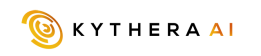

Join our
Receive our updates
Connect