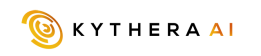What began as a test of the basic parts of the inventory system ended with me diving head long into the Scaleform and Action Script.
End result was the following:
Forgive the programmer art – I was going for function, not aesthetics.
And functional it is.
You can completely customise your load out – including weapon accessories – on one screen. In this case, I thought he could do with a few AR pouches to go with that rockin’ hat.
Anyone who is a bit of a gear queer – including myself – should like this.
Not only can you drag and drop what pouch or weapon goes where, but also what goes in those pouches or on that weapon.
Scope?
Drag it to the top rail on the weapon you want it on.
Extra 40mm grenades?
Swap some AR x2 mag pouches for some 40mm grenade x2 pouches, then fill em’ up.
There will be presets and shortcuts to make the process quick and easy, but for those who want it, the ability to be get right down to the basics will remain. In both cases, you will be able save out both individual item configurations or a complete load outs – your choice.
This comes from a continuation of the archetype system I’ve mentioned before. Templates have base items and attachment points defined that dictate what can hold them and where they can attach. These base items or points can be generic (magazine_AR_standard) or more specific (HP_Head).
We’re aiming to make it flexible and easy to use, allowing us – or the community – to add more items with out the need to update lots of code or re-do existing maps and other assets.
More time playing, less time watching stuff compile.
Woot.
-Kris