⚠️ NOTICE ⚠️
These release notes are for the 1030 testing build, not to be confused with the actual (and upcoming) 1030 release.
If you have been looking closely, you may have noticed a new app showing right underneath the regular GROUND BRANCH entry in your Steam Library:
GROUND BRANCH CTE (Community Test Environment) is a separate install for those who want to test updates before the actual, official release.
Test updates may be less stable versions of the game and will generally require further testing and feedback before they go out to a larger audience. They may also contain feature ideas and game modes that may or may not make it into a main update or the final game, so keep that in mind when playing!
If you own GROUND BRANCH, you automatically own the CTE and are free to install it at any moment.
The advantage of having a separate install of the game for testing purposes (instead of using a Beta branch) is that you can always switch between versions without having to re-download. CTE too buggy? Simply close it and launch the regular game. Don’t want to worry about possibly unstable/buggy updates? Then save some storage space and keep only the regular game install. Want to compare versions? You can do so much more quickly with separate installs.
Today, we are rolling out our first actual CTE release: a testing build for the upcoming 1030 release. Before we get into what this update entails, a little disclaimer: Because CTE Build Updates will be more common, they will also be more concise and stripped-down than our usual release notes. If you’re looking for pretty pictures and prose, stand by for the official 1030 release!
What’s new
Code
Encumbrance System (first pass)
Stamina and weapon control
- Added weapon sway, which is affected by arm strength and overall stamina levels. Currently a basic “V” pattern, weapon sway can be reduced by crouching.
- Sway will increase over time as players remain in the Ready and Engaged (ADS) positions, draining arm strength. Go to Low/High Ready to recover.
- Heavier weapon builds should deplete arm strength faster than lighter ones, and thus cause sway to increase faster.
- Heavier builds also cause increased weapon inertia effect when turning rapidly, making it harder to get it on target.
- Overall stamina is depleted by actions such as running, sprinting, jumping and climbing.
- Currently, low stamina levels will prevent jumping and climbing.
Inertia and acceleration
- Player inertia will cause your character to take a few steps before coming to a full stop after a sprint or run. It can currently be countered by walking in the opposite direction (e.g. pressing default [S] after sprinting forward).
- Added a brief acceleration period before getting into a full sprint.
User Interface (UI)
- First pass on the new Customize Operator screen layout.
- You can now edit items straight from the loadout overview screen by clicking the cog/gear ⚙️ icon in the bottom-right corner of each item slot.
- Preset/kit saving: quickly save or load a Profile (Name + Appearance + Facial Hair), Weapons Kit (Primary + Secondary), Gear Kit (Headgear + Platform + Belt + Holster) and Outfit (Eyewear + Mask + Top + Pants + Gloves + Footwear) as individual groups of items. Weapon and gear builds can still be saved individually.
Listen servers
You should now be able to host you own game lobby without the need to setup a dedicated server. To do that:
- In the main menu, click Host Game and setup your lobby as you prefer (make sure to set player limit to accommodate all the players you want to host!).
- To invite friends into your lobby, press [Shift] + [Tab] to bring up the Steam Community Overlay.
- Select a friend from your Friends list and select “Invite to Play/Game”. If they accept, they will be brought into your lobby.
- To change maps or use any admin functionalities, open the Console (default [~] or [*] in the NumPad), type
adminand press [Enter].
Maps
This is the area you are most likely to see an impact on performance. We’ll be optimizing levels as we have a larger pool of users to collect feedback from, so please be patient and let us know how things are running on your specs!
- All maps now use dynamic lighting.
- New WIP map: Creek.
- PvP-oriented map, but has a basic Terrorist Hunt setup available too.
- Updated Paintball map.
- Small Town has new and more detailed walls.
- Interactive lights:
- Can now be shot out.
- Power panels outside of buildings allow the power to be cut out (currently in Small Town and Depot only!).
- Remember: AI can still see in the dark!
- New Ready Room:
- Smaller and cozier.
- Shooting range now has a workbench for easier setup testing and editing.
- Shooting range also has a dark lane (left side) to test night vision and lights setups.
- Time of Day (TOD) setup: select the time of day for Terrorist Hunt and PvP game modes.
- Select a TOD from the Ops Board (where you select an insertion point).
- TOD uses the 24-hour military time format: 0000 is midnight, 1200 is noon, 1600 is 4pm etc.
Sound
- Several maps now have a soundscape/environment sound. Nighttime soundscapes have not been hooked up to the TOD system yet, so maps currently use daytime soundscapes.
- First pass on acoustic portals: sounds are occluded by walls, but still audible through openings such as windows and doors.
- Overall improved sound occlusion.
Weapons
- Added FAL (Custom) battle rifle. It currently uses existing animations.
- Added AKM assault rifle.
- Entirely new models for the MP5 series:
- Include a RIS handguard for the standard MP5.
- Rear sight drum is now of the open “V-notch” type (easier to use in-game than the peep variation).
- New model for the M4A1 rifle:
- Uses the standard M4 stock, 14.5″ barrel and KAC RAS handguard.
Known issues
- Scopes and other magnified optics display a much brighter image than the regular map view. It may also have other visual artifacts.
- Skin selection for Headgear items will not apply.
- The Customize Operator UI may display the wrong skin texture, skin name and/or icon for some items.
- In multiplayer, weapon and character attachments may become stuck/duplicated in the Customize Operator screen.
- When playing nighttime, the game will take a few moments to load the proper lighting conditions and display the level as dark as intended.
The 747 livery appears to have gone black. Mysterious. Also, wink-wink.Issue appears fixed, RIP this joke.- Probably a lot of other issues we have not yet encountered or otherwise failed to list here. Remember that problems are expected and you are always encouraged to report them.
⚠️ REMINDER ⚠️ Keep in mind that all of the new features are a work in progress and subject to change. With that in mind, let's get that feedback going.
Change log
The changelist for this test build would be too massive to compile as it contains around 4 months worth of work. So we’re gonna have to skip it on this one and try to get one done for the next update.
See ya then!
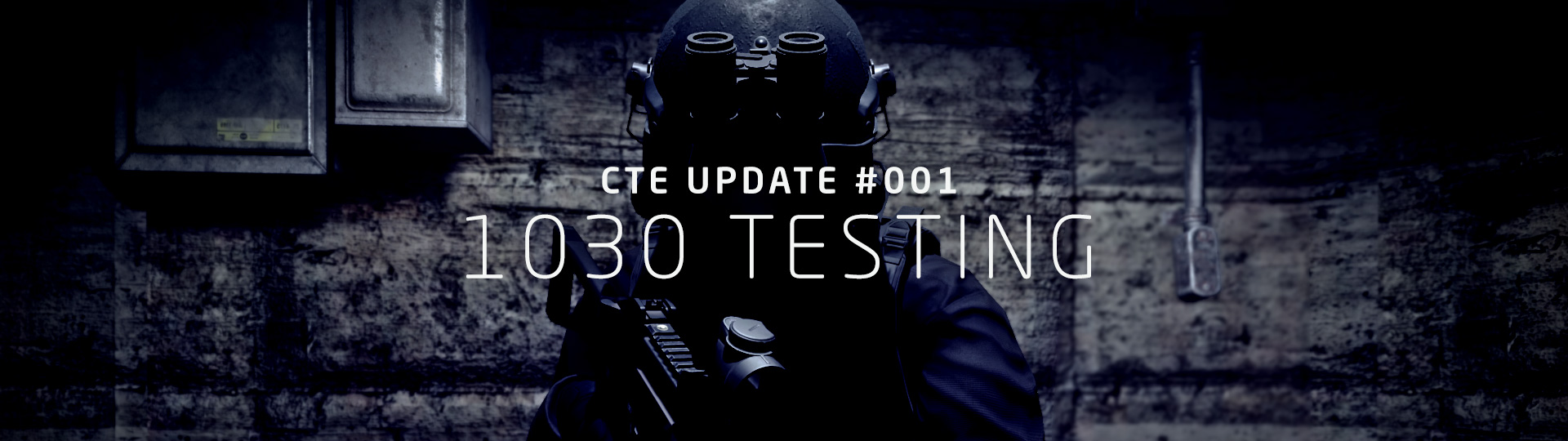
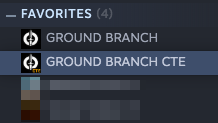


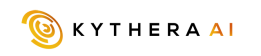


4 thoughts on “CTE Update #001: 1030 Testing”
Where can we put a list of the bugs we’ve found so far with 1030 beta?
As long as you’ve reported them via the in-game Bugs & Issues option (Esc menu, around the top-right corner), they will get tended to when we’re able. If you’d like to have an idea of what’s already been reported or discuss issues further, the Steam forums and the Discord are good places to look.
Nice feel so far, huge change (in feel) over the current release.
I’d like to suggest lower sway & momentum 25-50% when rested (until a system of training can be setup, ie the more you train the faster and more responsive you are)
We’re not going to have character progression in that sense, tkrabec. But sway, momentum and stamina values will all get tweaked as we move forward. It’s worth keeping in mind that you’ll be able to temporarily steady your aim (a “Hold Breath”-like feature) and also brace/support your weapon against surfaces in the future.
Comments are closed.