Build Update #036: Patch V1032.2
Build ID: 8622958 (Client) / 8622968 MB (Dedicated Server) Download size: 82 MB (Client) / 46 MB (Dedicated Server)
⛔ IMPORTANT: CLEAR YOUR OLD FILES We generally recommend players to delete all contents in the following locations (copy-paste the path into your File Explorer address bar and hit Enter): 1️⃣ %LOCALAPPDATA%\GroundBranch\Saved\Config\WindowsNoEditor 2️⃣ Documents\GroundBranch ⚠️ Not doing so may cause various asset and input issues in your game.
Patch V1032.2 is now available!
This is expected to be the last patch for V1032, after which — if nothing game-breaking comes up — we will be fully shifting to work on the V1033 release.
Here’s the full change list with all of the fixes and tweaks:
DevTest changes
If you have played the latest DevTest build (shared about a week ago with our Discord community), these changes will not be new for you:
- Updated stride length calculation to fix “dip” when moving
- Big restructuring of inventory item system (in particular replication) with the aim of fixing a wide range of online kit bugs
- Lots of changes behind the scenes as a consequence of the above
- Miscellaneous bug fixes identified during the course of the restructuring
- Dragging-and-dropping attachments will now copy the skin for the attaching item from whatever you are dragging it onto, if possible
- Updated inventory bar to equip a rifle on single press if hands are empty and there is a rifle on left/right shoulder, but not slung from chest
- Updated platform system to make sure a single dump pouch is added to the players inventory (attaches to belt or platform, whichever is found first)
- Made sure newly spawned mag/round for AI is added to their inventory
- Fixed right elbow while sprinting with tablet/grenade
- Fixed skin not being applied when selecting item without customizing it
- Fixed magnifier having no sight picture when swapping from offset sight back to it
- Fixed zoom in/out input staying active even when not looking down sightline with magnifier
- Restructured night vision handling (local and spectator)
- Tablet (map) now fills screen fully when equipped — the camera automatically adjusts and zooms in on it
- Small update to ladder handling code so ladders should work a bit better
- Server Browser now obscures passwords in the text input dialog
- Fixed item not being brought up upon entering play unless it was already equipped in the Ready Room prior to leaving it
- Tweaked position of display mag info notifier in mag check widget
- Fixed iron sights validity check
- Fixed issues related to the input sensitivity value not being set back to zero
- Fixed cheap wooden doors on Compound having no collision
Post-DevTest changes
This is the list of changes made after DevTest was released, based on reports and feedback:
-
- G33 Magnifier collision fixed to allow flipping up/down when in use or when not ADS
- The magnifier is now also flipped up in the weapon customization screen to make it more intuitive to interface with other attachments
- Updated weapon attachment placement to allow shape components to be used as well as static or skeletal meshes
- Updated tan G33 to use the correct skin
- Hopefully fixed issue with server details going out of scope
- Fixed (new) issue with trigger not firing correctly and not being able to shoot when crouched
- Updated platform to add/remove/reattach dump pouch as required
- Changed iron sights handling to deactivate all front sight posts by default and do some general fixes
- Corrected box collision used on some dropped mags
- Fixed PIP scopes not having screen space ambient occlusion (SSAO) and screen space reflections (SSR)
- Set all exterior lights in City to only be on at night (was causing slowdown at dawn/dusk due to to many lights being active)
- Tweaked Tablet to not fully fill screen when zoomed, for a bit of peripheral vision
- Fixed ammo check and fire selector HUD elements showing up for listen server host as well as client
📢 This has been BUILD UPDATE #036! Thanks to all of the public DevTesters for helping us get this patch squared away! Provided this patch holds up, development will soon fully shift to V1033, and we'll soon start gathering some very exciting previews to showcase. Stay tuned!



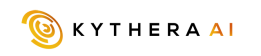

Join our
Receive our updates
Connect