V1033 Community Test branch now open to all players!
You can now opt in to the Community Test “Beta” branch of your GROUND BRANCH install and preview upcoming release GROUND BRANCH V1033 as it develops.
⚠️ ROUGH RELEASE AHEAD! Please keep in mind this release is unfinished and prone to issues. We'll list known bugs further down this post.
⛔ IMPORTANT: CLEAR YOUR OLD FILES Please make sure to delete all contents in the following locations (copy-paste the path into your File Explorer address bar and hit Enter to be taken there): 1️⃣ %LOCALAPPDATA%\GroundBranch\Saved\Config\WindowsNoEditor 2️⃣ Documents\GroundBranch Additionally, if you use Steam Cloud (on by default), you may need to disable it Not doing so will cause various asset and input issues in your game.
Reminder: Steam Winter Sale!
Before we show you how to opt in to the test branch, a reminder: GROUND BRANCH is 25% OFF on the Steam Winter Sale until January 5th!
If you have a PayPal account, the same discount also applies in our official GB Store using code GBWINTER22 at the checkout — a cool option if you’d like us to keep the full cut from the sale, or want to add a donation.
V1033 Community Test branch
Although we were hoping to release a stable V1033 before the end of the year, various performance issues made that ETA impossible to fulfill.
As a result, we have decided to open up the testing branch “early” (in its current buggy state), so players can start trying out new features and provide feedback on issues and performance on a wider range of PC specs.
How to opt in
- Right-click GROUND BRANCH in your Steam Library and select Properties…
- Click BETAS on the left-hand list
- Select communitytest – Community testing branch from the drop-down menu
Steam will download the files for the new testing branch.
💡 DEDICATED SERVER OWNERS: To migrate your dedicated server to the Community Test branch, follow the same steps with the DS install.
How to opt out
You can go back to the stable V1032 branch at any time by simply choosing “None” in the drop-down menu. Steam will re-download the files for the stable branch.
Release notes: V1033 Community Test branch
Below is a fairly comprehensive list of additions, changes and known issues to look out for.
Main features
New weapons
- MK17 CQC
- MK17 DMR
- AK-105
- Wz.88
- M24
- PKM
- PMM
Updated/replaced weapon models
- AK-74M
- AKS-74U
- AK-105 Alpha (replaced AK-74 MI)
- AKS-74U Alpha (replaced AK-74 MI CQB)
- M16A4
- SVD
- M1911A1
New weapon attachments
- Carry Handle Rear Sight
- ATACR 1–8x (currently using Vudu reticle as placeholder)
- MK8 CQBSS 1.1–8x (currently using AccuPower reticle as placeholder)
- Docter II (Flat, Low and High mounts)
- MK46 Suppressor (AAC® MG-SD)
- Handstop Grip
- Reverse Grip
- Stubby Grip B
- Tan variants for all foregrips
Updated/replaced weapon attachment models
- AccuPower 1–8x
- Vudu 1–6x
- ACOG 4x
- M68 CCO
- PRO
- Micro T-2
- RMR
- PSO-1M2 4x
- AN/PEQ-15
- Bipod Grip
- Angled Grip
- LPVO scope mount
Character customization
- New character: Male 05
- New customization option: Callsign
- New customization option: Facial Hair (Full Beard)
- New customization option: Patches for headgear (right, left and center) and shoulders (left and right). Patches can use full-color, grayscale, tan or green versions
- New night vision goggles: GPNVG-18
- New night vision filter option: White Phosphor; to use, select AN/PVS-15 (White) or GPNVG-18 (White) from the helmet attachments
- Tucked-in shirts and unzipped Combat Shirts
- Various tweaks and additions to skins for Gear and Outfit items
- A few changes in item display names
🚧 Skins are a work in progress (and so is everything else) For V1033, we'll be prioritizing making the existing skins consistent, but we'll still be adding a few new ones here and there for the actual release. Needless to say, we'll keep adding and tweaking them throughout development.
Visuals & graphics
- Screen Space Global Illumination (SSGI) and Dynamic Field Ambient Occlusion (DFAO) both provide an upgrade to lighting, with toggle and performance options located in Settings › Video (some in the Advanced tab)
- GeForce RTX graphics cards can now use NVIDIA DLSS and NVIDIA Reflex to boost performance
- NVG effects (including IR lasers) have been overhauled. The overlay has also been reworked to adapt the FOV to take up as much vertical screen space as desired by the player (this can be adjusted in Settings › Gameplay)
- Clothing materials were updated to be less dark and difficult to tell apart in the shadows — which, in turn, should also be less harsh
VFX
- Particles were remade for virtually every effect in the game
- Added muzzle blast effect (on nearby surfaces)
- A first pass of the bird flocks was added to several maps
Optimization
- As detailed in Intel Reports #011 and #012, audio has been optimized to reduce CPU usage considerably
- Lighting has also been optimized in various maps
Maps
- New map: Docks (feedback especially appreciated on overall layout for this one!)
- Overhauled map: Depot
- Overhauled map: Storage Facility
- Tweaked maps Creek and Small Town for flow/playability
- Too many minor tweaks to list
Animation
- First pass on these item interaction motions (may not match up with certain weapons, positions and poses):
- Switching Night Vision Goggles up/down
- Flipping the G33 Magnifier on/off
- Throwing the magnification switch lever on the Specter DR 1–4x
- Enemy AI will now play a “stunned” animation when under the effect of flashbangs
UI/UX
- Added new elements and menus to support new features (most are heavily WIP)
- New loadout saving system:
- Automatically suggests build name based on attached items (verbose level can be changed)
- Fewer prompts
- New build display options:
- Menu now allows stacking builds (i.e. group all builds of a similar base item) to reduce clutter
- Players can also choose to display only their custom builds
- Custom (player-created) builds are now better highlighted
- New sky/weather system
- Time of Day (TOD) is now set using presets (e.g. “Midnight”, Early Afternoon” etc.) due to the sun position matching real-world locations
- Time can be further tweaked for season/time of the year (weather is currently disabled due to performance issues)
- Upgraded Target App (The Farm’s shoothouse)
- Now allows changing the shoothouse layout
- Updated the screen UI style
- Updated several smaller elements for style and readability
Game modes and multiplayer
- Updated Intel Retrieval:
- Enemies will now search players once the intel (laptop) is retrieved
- They will also attempt to intercept players at the extraction point
- Updated Terrorist Hunt:
- Players can now enable “hot spots” — an area of the map where enemy concentration will be highest
- Enemies will now (well, again) rush players once down to their last few individuals
- Added in-game kit restriction system (via Admin panel)
- Rounds can now be 120 minutes (2 hours) long
- Added match system (PvP): can set win condition to best-of-X-rounds, first-to-X-rounds, a certain time limit etc.
- Added voting for next map
AI
- Enemy AI now has a basic light detection system to prevent them from spotting players if hidden in the shadows, improving nighttime gameplay substantially
- Enemy AI should now be able to mount ladders and bunch up at doors less frequently
Known issues and further notices
As a general rule, the new systems have not received extensive testing — so please report in what you find!
Some other major things to look out for:
- Doors may not reset between rounds when played online, and may become stuck once a new round is started
- Some weapon sounds are missing (e.g. M24 reloads)
- Due to the audio performance overhaul, mixing may require tuning in several areas (things being too quiet or too loud)
- Enemy AI produces no “barks” (voice callouts, groans etc.)
- Enemy AI may display poor sound detection
- Some of the new/updated weapons are not properly setup to receive attachments, even if they may display a customization menu
- New weapons may also not be properly setup in terms of rate of fire, recoil and animations
- Icons are missing for the SCAR Front Sight and Ballistic Vest
- Patches applied to arms/shoulders appear brighter and flatter than ones applied to headgear; this is due to them not displaying normal maps correctly
- Reminder that a lot of the new UI is placeholder/WIP!
Where should I report bugs, crashes and other issues?
Using the in-game Bugs & Issues reporting screen (along the top menu when you press Esc), or sounding off in the #bug-reports channel of our Discord community.
We highly appreciate the reports and all feedback!
Happy New Year from BlackFoot Studios!
The year is almost over, so we might as well take this opportunity to wish all of our player base — as well as our partners, contractors and friends in the GROUND BRANCH community — a fantastic new year. Thanks for sticking with us through another one, and we’ll see you in 2023. Cheers! 🥂



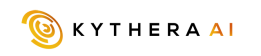

Join our
Receive our updates
Connect