Intel Report #020: Dev News for November 2023
Hey, everyone!
We’re back with another Intel Report as the development of GROUND BRANCH V1034 continues diligently behind the scenes. Here’s the usual reminder:
⚠️ This report is not an exhaustive list of V1034 features! For the most up-to-date list of expected V1034 and later features, see our roadmap. You may also want to check out our Intel Reports for June (#015), July (#016), August (#017), September (#018) and October (#019).
And with that out of the way, we got just one more thing before we can take a look at what’s been cooking since our last dev blog:
🍂 Steam Autumn Sale: GROUND BRANCH is 25% OFF!
We weren’t planning on it, but Valve approached us with a nice exposure deal to participate in the Steam Autumn Sale, and so we accepted at the last minute.
If you have a PayPal account and are willing to pay the game’s USD price, consider buying your Steam key from our official store using code GBFALL23 at the checkout to apply the same 25% discount.
🚨 The Autumn Sale ends November 28 — don't miss it!
Alright, on to the report!
Preparing for (and fixing things around) prone
We’ve mentioned it a lot before, but just in case this is your first Intel Report: upcoming release V1034 will introduce the new prone stance into GROUND BRANCH.
And as much as we would’ve liked to be proven wrong, adding prone has been as massive an undertaking as we predicted, with entire systems being reworked to support it.
In addition to all of the things necessary for prone to be implemented on the character side alone, care is being taken to support it within maps (environment interaction) and to generally make sure it doesn’t break various areas of gameplay. For example: did you know that preventing the characters’ legs from clipping right through a wall if you crawl backwards towards it requires additional programming? Regular character collision used while standing or crouching doesn’t automatically apply to prone, so extra logic has to be created specifically for it.
The same is true for something as seemingly simple as making the character conform to sloped surfaces while prone (instead of disregarding the terrain and always looking like it’s lying on a perfectly flat surface) — all of that requires intricate logic to happen. Take a look:
Arm and weapon collision also had to be reworked for prone, as the short-stocking and other collision animations don’t just carry over for the stance. For the time being, obstacles will simply prevent players from turning their aim beyond a certain point (this may or may not change as prone develops and feedback is received).


Another factor we had to account for: what happens if you go prone in water? Which leads us to…
Underwater effects
Section by Matt “Fatmarrow” Farrow
One consequence of bringing prone into the game in V1034 is that it is now possible to go underwater in areas that were previously not accessible.
We are still not decided as to whether we want to let players go prone underwater; it is not something we intended as a core gameplay feature, and it is probably something we would like to prevent entirely (older players might remember 2001’s Ghost Recon line “Too deep” whenever you tried to lower your stance in waters that would submerge your character).
Nevertheless, as an interim solution in V1034, we have added some underwater effects for those players who want to leopard-crawl their way through the watery deep.
In our interim solution, you can hold your breath for a short while, but when you start seeing pulsing effects on screen, you will soon be out of breath. At that point, the game forces you out of prone to take a breath (and too bad if you are in front of an enemy). While underwater, you cannot shoot, use items, or aim down sights. It may turn out that this is a game mechanic we are happy to keep, but until then, have a go and see what you think. See below for a demonstration of the new underwater effects in Creek (as well as a demonstration of the new smooth time of day transitions).
💡 Even if we end up preventing players from going underwater, the effects will be useful for non-gameplay camera purposes such as Spectator Mode and screenshots.
—
Though prone is currently highly functional — in the sense that the foundation is there and it allows all essential actions (moving, shooting, aiming, reloading, switching items) — there’s still plenty to fix and refine, even if we’re not expecting to release a fully fleshed out iteration straight away.
AI development
New enemy AI systems continue to be developed, with existing features also having to be rebuilt within the new Kythera AI middleware. This month, we’ll be focusing on more sight detection.
Take a look at this first video:
In the video above, a character walks into the cone of vision of an AI bot, quickly raising its Alertness Level from “Idle” (Alertness = 0) to “Suspicious” (Alertness > 0). Once Alertness reaches 1.0, the bot goes into the full “Alert” state and is instructed to engage the enemy.
When the character is no longer visible, the AI goes into a “Cautious” mode and is instructed to start searching for the target after a short period of time. (This, of course, is just the basic behavior, which will be expanded over time.)
💡 Why are there 2 cones of vision? › The wider cone (gray) is the actual visual perception cone for the AI: any enemy activity picked up within it will raise alertness. › The smaller cone (red) is used for target selection: targets within this cone will be engaged according to priority — more on that in a future report.
But how does visibility work? Well, target visibility is determined by various factors such as:
- Distance: the closer to the target, the faster the AI will identify it
- Angle: targets that are in the primary cone of vision (red) will raise suspicion more quickly than targets in the secondary cone (gray)
- Time of day: broad daylight makes detection easier by increasing the range/length of the cone, while nighttime makes it shorter
- Light sources: proximity to artificial light sources can make targets more easily detectable
To illustrate the last two points (time of day and light sources), here are two quick demos:
In the demo above, the player character is outside of the AI’s cone of vision for nighttime. As time of day is changed to daytime, the cone expands and the player is now within the AI’s visual range.
But nighttime isn’t the only factor to consider:
Above, the player is initially invisible to the AI. As the character steps into the light, however, you will notice how the Alertness value quickly increases until the AI is alerted and starts engaging.
💡 Please note that these videos and visualizations are merely for demonstration purposes and don't necessarily represent final AI detection behaviors or values.
💡 For earlier AI-related news and demos including grenade usage, shooting out of windows, cover system and world interactions, make sure you've checked out Intel Reports #017, #018 and #019.
Although we have basic light detection in the game currently (in V1033), these systems had to be rebuilt with the move to the new AI middleware. They should hopefully be more consistent and efficient than the current implementation, as well as better integrated with other AI behaviors.
Time of Day alarm system
Section by Matt “Fatmarrow” Farrow
We have now implemented what we call a time of day alarm system in order to implement an appropriately timed call to prayer in the Compound map.
Islamic prayers are not synchronized with hours of the day, but are aligned relative to astronomical phenomena like sunrise, midday and sunset. Luckily, we have already established an internal system which maps a “standard day” to an actual day of the year, where hour 6 is designated sunrise and hour 18 is designated sunset (this system is what already allows you to use shorthand like “sunrise” instead of a specific time of day). Of course, the times of sunrise and sunset depend on the date and latitude, but this is also taken into account in the system.
For example, the Fajr prayer (the first of the day) takes place at the first light of dawn. Through trial and error, we determined that a “standard” hour of 5.5 or so (a little bit before the standard sunrise at 6:00am) reasonably satisfies this criterion. In the Compound level itself, a blueprint plays a call to prayer sound effect on receiving an alarm event from the time of day system.
💡 The system can also be rigged to work with "normal" or "actual" hours, for example to have a bell sound every hour.
One reason for this deep dive is to point out one of many features that modders will soon be able to use to help them bring their own maps and props to life (though map mods will not be available just yet, as we are focusing on weapon mods in V1034). There is an eclectic but relatively extensive library of features that will be available to player-authored blueprints. In due course, we will provide documentation to assist with this.
Other developments
Female voices coming to the Comms Menu and other audio updates
With the introduction of playable female characters, V1034 needs basic call-outs for the Comms Menu (default G). Here’s a quick look:
🔊 Audio reverb is also being updated. Whereas in V1033 the reverb is essentially binary, accounting only for whether you're "outdoors", in a "large room" or in a "small room" — with no in-betweens — in V1034 reverb should dynamically adapt to the size and layout of rooms.
Making sure you retrieve that intel
Section by Matt “Fatmarrow” Farrow
You know how it goes. You play Intel Retrieval for the first time. Excitedly, you search the laptop and then you hot-foot it to extraction. But why is the round not ending? The laptop, of course, is where you left it, and not with you at extraction. It is a GROUND BRANCH rite of passage, but it isn’t all that fun.
So in V1034, we’ll try having players pick up the laptop automatically after searching it. There was some concern about players being “locked” into the pickup animation, but in practice it is not really a great inconvenience or vulnerability. You can say a fond goodbye to the “did I remember to pick up the laptop?” meta game.
Patching out certain patches
It turns out that making country flag patches was a bit of a minefield.
Rather than be forced to make what might be construed as political decisions regarding which country flags/patches to include (or not), we have decided to limit the official selection of flag patches only to those that represent the countries of our development team.
The good news is that the process of making and sharing modded patches will soon be streamlined via Steam Workshop, so we anticipate that the community will step in to fill the gap if there is demand.
Bugfix corner
In this month’s bugfix corner, we have a few doozies that will be in V1034:
- Fixed reticle not updating when scope magnification levels are changed by the player while not in ADS (aim down sight) mode.
- Fixed lights being blown out when shooting poles and other parts of light fixtures rather than the bulbs or light strips themselves (a particular issue on Small Town and Depot, for example), and some new VFX has been added for lights shot out while off, and also to add some visual feedback when multiple shots are required to take out a light (for example the large floodlights in Depot).
- Tweaked various outfit and gear skins to:
- No longer mismatch with other items of the same skin (especially camos)
- Have better consistency in camo pattern scaling
- Tone down excessive brightness (most noticeable in desert patterns/colors)
- Breaching Charges can no longer be placed or detonated while the player is “frozen” (e.g. at round start).
So when is V1034 coming out?
Though we wanted to have a full V1034 release before the end of the year, difficulties with the implementation of prone have thrown the proverbial wrench into those plans, as is probably clear at this point. So we’re settling for releasing the public testing version of the update by then.
As much as we don’t like giving out ETAs: we’ll be aiming to start the public testing on December 19 — about three and a half weeks from today.
So hang in there and pray to the gaming gods that we get as much as possible in order by that date.
And this is it for this month’s Intel Report!
We have a testing branch to put out, so next time you hear from us, it should be a Build Update rather than another Intel Report.
Enjoy the weekend, and as always: thank you for your continued support of this project. We’ll see you next time!


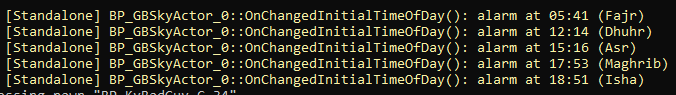
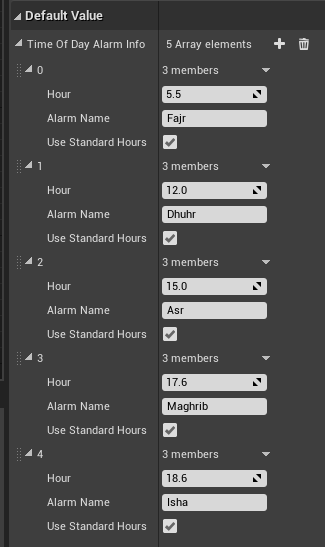
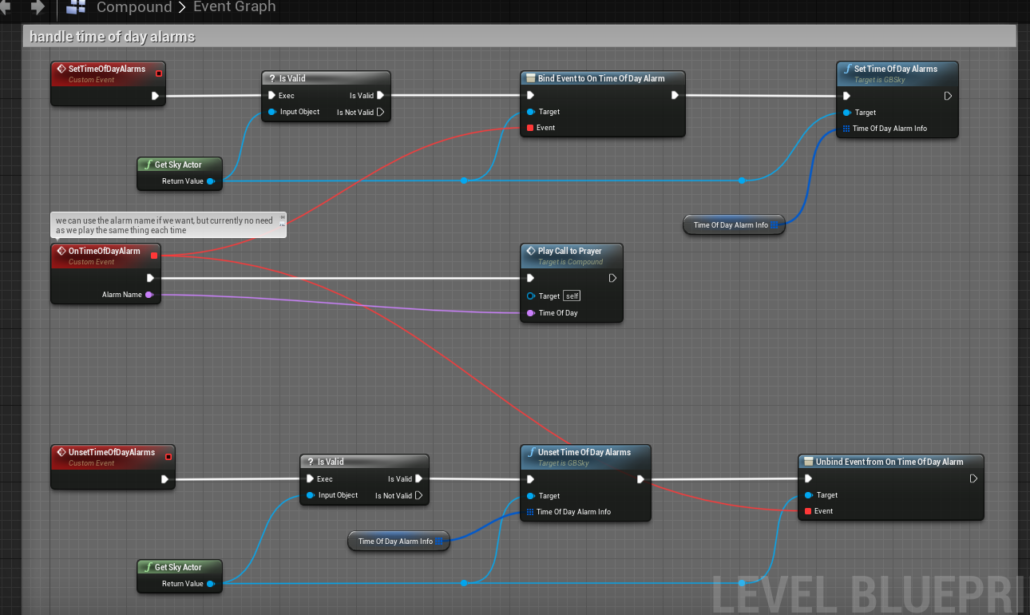


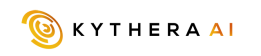

Join our
Receive our updates
Connect