Intel Report #011: More V1033 Progress and Other News
Hey, everyone!
It’s been around a month since our last dev blog (#010), and because we are now aiming for monthly entries, the time has come again to showcase some more progress and talk about other recent developments.
Intel Update is now INTEL REPORT! We are renaming our series of dev blog entries from "Intel Update" to Intel Report. The reason is that some players would simply glance over the title, spot the word "update" in it, and immediately proceed to type "did we get an update?" in the nearest text box, prompting confusion and aggravation in an otherwise incredibly peaceful and welcoming community.
New dev team members
As some of you will know from our recent job ads, we have been looking for reinforcements in a couple areas: VFX (visual effects) and programming being the main ones.
We hope to have news on the programmer role very soon, but in the meantime, we are proud to introduce new BlackFoot Studios members Charles Schmidt and Zack Regan!
Charles is our first dedicated VFX Artist. He was previously a gameplay designer and visual effects artist for Operation: Harsh Doorstop, and is now giving the particle effects in GROUND BRANCH some much-needed love. He will be working on making hit impacts, muzzle blasts, smoke, blood and all kinds of visual effects in the game look and perform better.
Zack’s joining us as an additional Sound Designer whose skillset nicely complements Mikson‘s, with valuable Wwise and Unreal Engine integration experience. Formerly a member of Code Blue Games, Zack is also a composer, so we might be seeing some new tracks in GB down the line.
Welcome to the team, guys!
💡 We'll be checking out some of their initial work in a bit, so read on!
Performance optimization
As a pre-alpha game on Early Access that also happens to have a handful of fairly unique features, GROUND BRANCH is bound to have its performance fluctuate over the course of development as we add, remove and generally change things around. And although we always keep track of the worst performance offenders, fixes are rarely straightforward and may take some time to figure out.
It’s no secret that performance in V1032 is less than stellar, with certain aspects of audio and asset modularity being some of the major culprits. Here are some of the steps we have been taking to address them so far:
M4, MK18 and HK416D asset optimization
Though beautifully modeled and textured by Bakr Asaad, the M4 and HK416 families of carbines are using around 12 texture sets per weapon as of V1032. The models were created with very granular customization in mind, with each individual part having its own texture set.
If you go online and your team is using an assortment of different M4- and HK416-based weapons — easily some of the most popular guns in the game — that could be loading upwards of 30 texture sets for those weapons alone in your GPU’s memory. Not ideal when you already have in-depth character customization, meaning a whole lot of other assets to render.
For V1033, we had those weapon models rebuilt to use only 3–4 texture sets each, while preserving as much of the quality and fidelity of the originals as possible. This change may not be as impactful as the more CPU-intensive issues such as those caused by dynamic lighting and audio, but every bit helps and it had to be done at some point.

Audio optimization
Zack has been working closely with Mikson to address one of the biggest performance issues in the game: audio complexity causing excessive CPU usage.
To better understand the problem, think back on all of the different sounds your character makes in GROUND BRANCH when moving around or firing a weapon. There’s the footsteps, the rustling clothes, the crackling gear… And when shooting, there’s the mechanical weapon clicks and clings, the muzzle blast, and even a dedicated sound effect for distant gunfire in case someone hears them from afar. These sounds are individual audio layers, and every time a character moves or shoots, all of these layers are “broadcast” to everyone. Needless to say, the more characters in the game, the more demanding it becomes.
To tackle the problem, the duo has rearranged the entire audio project to support first-person perspective vs. third-person perspective sounds. In practice, this means they can significantly reduce the amount of simultaneous sounds and layers that are played by determining when to play each of them.
For example: the player firing the weapon doesn’t need to hear the layer for distant gunfire, so we can now tell the game to only play it as a third-person sound, i.e. for other players. Conversely, other players don’t need to hear (and are unlikely to notice) the mechanical weapon layer of your shots, so they will no longer be played for them.
As another example, movement sounds can be preserved as layered audio in first-person, but for third-person playback we can now play an optimized version where all of the layers have been combined into a single sound effect. So you’ll still hear a high-fidelity, multi-layered playback when you move your own character around, but the sound generated by other players will be a simplified version of that. That’s far fewer sounds to play.
🎧 Audiophiles using high-fidelity equipment may notice subtle differences, but the vast majority of us will only notice the glorious gains.
First pass results
After this initial optimization pass was done, Mik and Zack ran a profiler on maps Run Down, Small Town and Tanker to see how CPU usage responded to the changes.
Each map was ran three times in single player (Terrorist Hunt) with 30 AI bots, first in V1032 and then in V1033 to compare. Here are the average peaks:
MAP: RUN DOWN V1032: 53.38% V1033: 36.28% -17.10% CPU usage (~32% decrease) MAP: SMALL TOWN V1032: 46.34% V1033: 37.07% -9.27% CPU usage (~20% decrease) MAP: TANKER V1032: 46.17% V1033: 22.03% -24.14% CPU usage (~52% decrease)
The peak average for these maps in V1032 was 48.6% CPU usage, which was brought down to a 31.8% peak average in V1033 — or a 34.6% decrease. Not bad at all for a first pass.
It’s worth noting that these numbers are strictly for CPU usage — not framerates — and we’ll be running more tests as the optimization continues. There’s more performance to be gained on the audio side of things alone, and certainly more scenarios to test on (e.g. multiplayer).
NVIDIA GeForce NOW
While not directly related to optimization, cloud gaming services allow players with low-end PCs to enjoy games that their machines can’t natively run. And with GROUND BRANCH having an ambitious array of features that can test lower-end hardware, we have received a lot of interest in GeForce NOW support.
Well, we have mentioned before that support for GeForce NOW is planned (it’s been on our Roadmap since around February), but we have recently discovered that we might be able to support it a lot earlier than expected! Steam has a feature that allows NVIDIA-approved games to be linked to GeForce NOW as long as Steam Cloud saves are setup and working. Which, by the way, they are now, and enabled by default — you can change that by right-clicking the game in your library and selecting “Properties”:
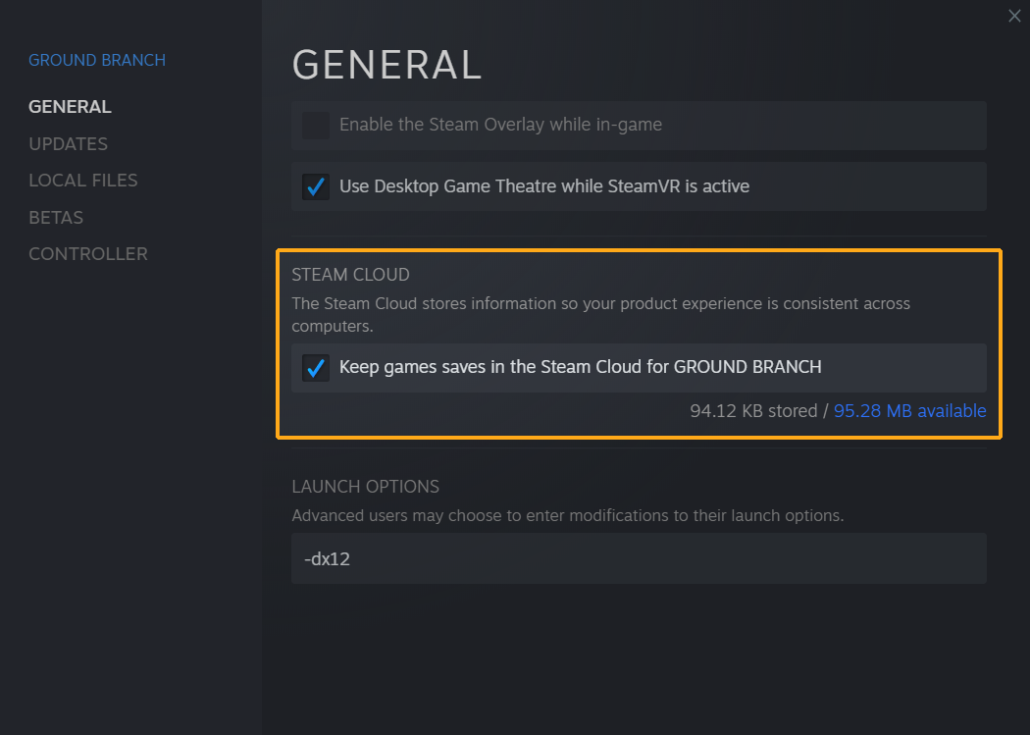
☁️ Steam Cloud saves will only be required for GeForce NOW users.
NVIDIA has yet to greenlight the integration, but our end is all setup and could potentially lead to GeForce NOW support before V1033 is even here. Fingers crossed!











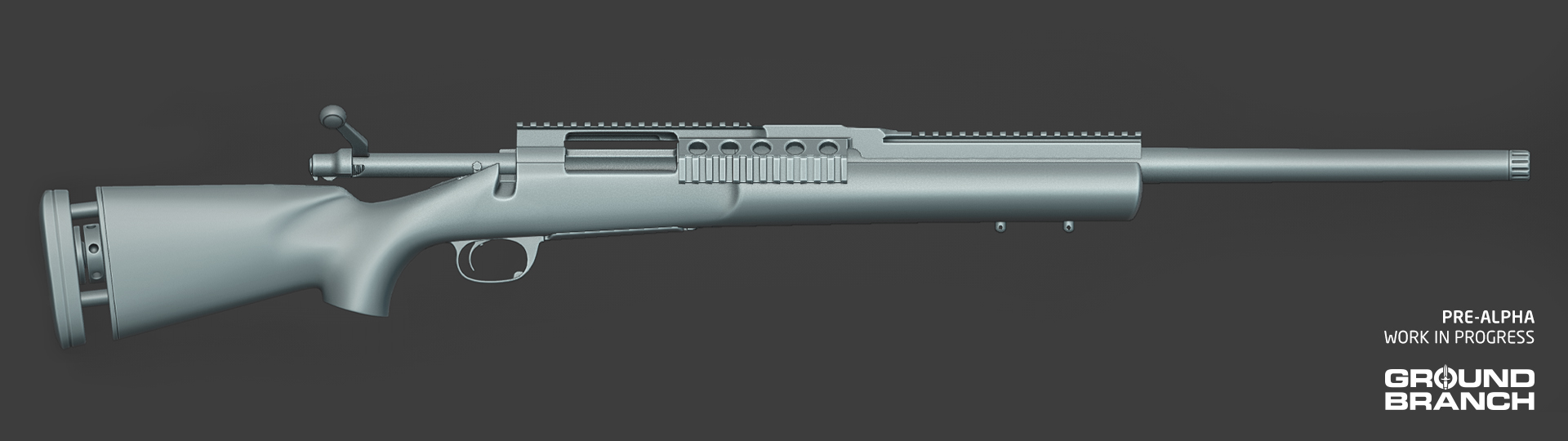















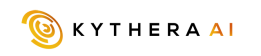

Join our
Receive our updates
Connect