BUILD UPDATE #025: Version 1030
GROUND BRANCH Version 1030 Build ID: 5514975 (client) / 5515031 (dedicated server) Download size: 5.6 GB (client) / 398 MB (dedicated server)
⚠️ NOTICE ⚠️
This update will completely wipe your saved game settings, but not your item builds – although we strongly recommend manually deleting all folders in …\Documents\GroundBranch.
That is necessary to ensure certain updates and items do not conflict with old files. Sorry for the inconvenience!
It’s been a long time since version 1029, and if you haven’t been up to date with the CTE version of the game, this update might get overwhelming—but mostly in a good way. The last few months have seen a lot of work in a lot of areas, and more improvements and fixes than we can reliably count.
Feedback from those who ventured into GROUND BRANCH CTE has been very positive and, having finally landed on something that we feel confident to push to the main game, it’s finally time to officially release GROUND BRANCH version 1030. If this is your first time with 1030, we hope you like it as much as we all do.
There’s months of work to cover and a lot to describe, so let’s jump right into it.
Changes in default controls
As mentioned in the opening notice, all your game settings will be reset when you first launch this update.
It’s a good chance to reconsider your custom key bindings and keep the following default controls changes in mind:
- Climbing is now accomplished by holding
Space. That allows players to cancel the action and avoids accidental climbs. - Zoom In/Out (aka Scope Magnification) is now accomplished via
Alt+Mouse Wheel Up/Down.
The Default Controls/Press Any Key to Continue screen has been updated accordingly and received a fresh coat of paint. If you would like to skip it next time you launch the game, go to Settings > Gameplay and selected "Yes" in the Skip Startup "Press Any Key" Prompting dropdown.
Remember you can change nearly all key bindings under Settings > Controls and Settings > Gameplay.
User interface (UI)
The last few months have seen the first pass of the UI overhaul, an ongoing process to improve all areas of the user interface in GROUND BRANCH.
Since version 1029, many small elements—from interaction prompts to transition screens—have received minor art updates, while a few others were more significantly changed. Here are the more prominent ones:
Customize Operator screen
The first official iteration of the new Customize Operator screen layout is here, and it is guaranteed to make your Tactical Barbie® experience a lot better.

Although it should be fairly intuitive, some of the features are worth explaining further:
Editing items
You can now edit items straight from the loadout overview screen by clicking the ⚙️ icon in the bottom-right corner of each item slot. No more looking for your favorite MK18 build in a drop-down menu just to add a suppressor!
Once you’re happy creating or editing a build, click SAVE, choose a build name and you’re done.
Saving a version of an existing build with the same name will trigger an "Overwrite?" prompt. Accept to overwrite the previous version, or choose a different name to save as a new build.
Presets/kits
Your operator customization screen is now split into four main sections that we’re calling presets or kits. Although the rationale is similar to what we had before, these sections—kits—can now be saved/loaded individually. They currently are:
Profile
This section is very likely to receive more options in the future, but offers nothing new
- Name – Your player/character name.
- Appearance – One of the (currently) four options of heads. Better heads and more choices are on the way!
- Facial Hair – Whether or not your operator has a tactical beard.
Weapons Kit
Your selection of firearms – but we’re now teasing an upcoming slot.
- Primary – Your primary weapon.
- Secondary – Your secondary weapon; previously Sidearm.
- [NEW] Special Purpose – Not yet available; this is where things like breaching shotguns and other specialized weapons will go.
Gear Kit
This is where the more functional, load-oriented part of your customization goes.
- Headgear – Your choice of helmet or soft cover.
- Platform – Vests, rigs and plate carriers go in here.
- [NEW] Belt – A new slot, belts were previously selected under Platform. You can now run both of them and that means a lot more real estate to attach pouches to. Nice.
- Holster – This slot is likely going away once we get things more in order. There’s currently only one holster option (in three different colors), though you can choose to not carry one at all now.
Outfit
A mostly cosmetic, apparel-focused section:
- Eyewear
- Mask (previously Facewear)
- Top (previously Shirt)
- Pants
- Gloves
- Footwear
💡 SAVING AND LOADING To save a preset/kit, click anywhere along the [Save/Load] area at the top of its column, and select SAVE in the menu. Previously saved kits will be listed for loading in the same menu.
Loadout summary
The Loadout summary is the old list of all ammunition, ordnance and equipment you’re carrying on your Platform and/or Belt. It is now located below the Weapons Kit.
Encumbrance meter
Now that the Encumbrance System is in place (we’ll get into full detail on that later), we need something to convey how much you’re carrying.
The Encumbrance meter gives players a rough idea of whether the loadout is “Light”, “Medium” or “Heavy” in terms of encumbrance on a scale of 5 to 55 kg. Each of the three weight categories is currently only a simple abstraction, and there’s no actual upper limit on how much the player can carry.
Most – if not all – non-cosmetic items have a weight value now, So keep an eye on that meter for how much you're carrying (and please let us know if we missed something!).
HUD and other UI changes
In-game UI and HUD elements work largely the same as before, but they look nicer. Here are some of the main areas of interest:
New Stance Indicator
The Stance Indicator has been updated with brand new icons. In addition to the character stances, they now also convey the weapon position your character is currently using.
Wondering if you have your rifle at Low Ready, your pistol at Close Ready, or even have anything equipped at all? Turn the Stance Indicator on:
Settings > Gameplay • Show Stance: Crouched • Show Stance: Standing
Some notes:
- Leaning is no longer displayed. It is unnecessary at this point and at odds with the much more useful weapon position indicators.
- Gameplay settings have yet to be updated to allow the player to control which icons to display (for example, only show icons for when your weapon isn’t immediately visible on screen).
Spectator Mode
The Spectator Mode (F6) now features a minimap that tracks the position of friendly players. Additionally, all the little shortcuts are now listed in a bottom bar.
If you press Middle Mouse Button while in Spectator Mode, you will see extra options. They include minimap display options such as zoom level controls, showing terrorist positions and player names, and more.
AFK detection system
After 2 minutes of complete inactivity, players will receive a prompt. Failure to respond to it will result in them being removed from the mission area and sent back to the Ready Room.
Player muting shortcuts
When playing online, you can now select the Mute All, Mute Talking and Unmute All shortcuts at the bottom of the screen.
General HUD art pass
The entire HUD has received a basic art pass, from the Inventory top bar all the way to text chat formatting. New VOIP icons, adjusted interaction prompts and updated pop-up hints are also part of the package.

You may now also display your framerate (Settings > Video > Show Framerate) and net info (Settings > Gameplay > Show Net Info) in the top-left corner of the screen. (Note: Show Framerate might cause your resolution to be reset.)
Item skin display names
We have gone over all item skins to fix mismatching skin names and make sure they were consistent across items. It’s a lot of skins, so there could still be a rogue label or two out there—ring us if you find any.
Little known issue: the abbreviated name for the Snakeskin (Desert) skin for the M4A1 Block II and MK18 Mod 1 carbines displays with a lower case ‘d’ (desert). It displays correctly internally and we have no idea why.
Encumbrance System
One of the most eagerly awaited features in the game, the Encumbrance System is finally here. Although it still has a way to go, it is a solid foundation sure to make loadout choices and play style even more important.
The main components of the Encumbrance System are stamina and arm strength:
Stamina
Your stamina level will drop the more you run, sprint, jump and climb around. The more weight you carry on your character, the greater the impact of your movement on your stamina level. Lower stamina will increase weapon sway when aiming by adding a visible breathing (up and down) pattern to it. When your stamina level drops to zero, you are currently still able to perform all actions—except for jumping.
To recover stamina, simply go a little while without repeatedly performing more draining actions such as running, sprinting, jumping and climbing.
Arm strength
Your arm strength is affected by how long you stay in the Ready (muzzle forward) and Engaged (aiming down sights) positions. Like stamina, the rate by which your arm strength drops is affected by the weight of your weapon build—the heavier it is, the faster your arm strength will drop. Lower arm strength levels will increase aim jitter/shake over time.
To start recovering arm strength, change to a less exerting weapon position such as Low Ready, High Ready or Close Ready (pistols). Putting your weapon away (1for Primary and2for Secondary) will also recover arm strength.
Steady Aim
As seen above, your aiming stability is now adversely affected by your movement, weapon position and loadout/weapon weight.
To momentarily stabilize your aim and counter these negative effects to a considerable extent, you can use the new Steady Aim feature: simply hold your Sprint key (default Ctrl) while stationary and your character will exhale and stabilize your aiming (represented by the corner vignette effect) for a few seconds, allowing you to take more accurate shots.
Crouching (default C) will further reduce weapon sway.
Other effects
In addition to the aspects above, you will also notice the following effects taking place:
- Weapon inertia will cause your weapon to “overshoot” a few degrees beyond the point where you stop moving it, and then bounce back to that point. The heavier your overall weapon build, the more pronounced that effect will be.
- Movement is no longer as linear or instant. Starting to move takes a little while, and so does stopping; this is particularly noticeable while sprinting, where the momentum will make your character take a few steps before coming to a full stop once you release the movement key. To counter momentum, you may press a movement key in the opposite direction—for example, pressing Move Backwards (default
S) after sprinting forward).
💡 WORK IN PROGRESS It's always worth remembering that this is all a work in progress and will get refined over time. Keep hitting us with that feedback.
Dynamic lighting and optimization
One of the major reworks since v1029, dynamic lighting was (and remains) a huge hurdle to implement.
Originally only present in Depot, it is now working in every map—including training. Although dynamic lighting was initially a big performance hog, it has gone through numerous optimization passes that have improved framerates for most systems.
It is still generally more demanding than the old static lighting and some maps will invariably run better than others, but the advantages outweigh the performance impact and have allowed us to implement a few neat features:
Interactive lights
All artificial lights are now interactive. They can be shot out and switched off via the power switch boxes around the map.

Each power switch box is either linked to a particular building or area. If you cause enough damage to one of these boxes, it will be disabled and shut down the power.
Selectable time of day
You can now select the precise time of day you want to deploy at in the Ops Board with both hourly and 15-minute increments. In multiplayer, this function is reserved to server admins.
Time is displayed in the 24-hour clock military format. For example: 4:30 PM is displayed as 1630; midnight is 0000, noon is 1200 and so on.
🌙 GOING TO NIGHT VISION AI enemies can still see normally in the dark, so play nighttime Terrorist Hunt at your own tacticool masochistic risk.
❌ KNOWN ISSUES: Dynamic lighting
- Lighting may seem off for some times of the day, namely for around 0400 hours.
- Dynamic lighting causes all areas of the map to be uniformly lit, which often causes indoor areas to be excessively bright. To work around that issue, the lighting is dimmed when the player enters such indoor areas. This may cause excessively dark indoors at times, as well as darkened outdoors when looking out windows or doorways.
- Another visual glitch is surfaces brightening and darkening as you move along the map. We’ll be working on toning these effects down.
- Because the sun angle is now dynamic, some light leaks may occur on certain structures and landscape bits that weren’t originally made with dynamic lighting in mind. Be sure to report those!
Maps and level design
In addition to a lot of cleanup on the existing maps, here’s what’s new:
New maps
Creek
Set in a woodland area with plenty of structures—ruins, cabins, shacks—scattered around the perimeter, with the eponymous creek serpentines from one end of the map to the other.


Paintball
John took the old speedball-like Paintball map and made it cooler.

❌ The Paintball map shows the old version in the preview image.
Other major map changes
- Depot Compound is now playable in Terrorist Hunt.
- Depot has a makeshift bridge joining the warehouse rooftops together. It’s called the Love It or Hate It Bridge.
- Among other updates, 747 has a new ladder behind the small hangar that leads to a maintenance rooftop platform.
- Power switch boxes have been added to all training maps.
- They’re also present in Small Town, Power Station and the aforementioned Depot and 747.
Visuals
Temporal antialiasing
Temporal antialiasing (TAA, Temporal AA) now uses new default parameters to create a sharper image that vastly improves on the blurriness of the regular effect, although it may also negate the smoothing where it may be desired.
You can tweak the sharpening parameters via the following lines in your Engine.ini file (located in %LOCALAPPDATA%/GroundBranch/Saved/Config/WindowsNoEditor):
[/Script/Engine.RendererSettings] r.TemporalAACurrentFrameWeight=0.2 r.TemporalAASamples=16 r.TemporalAASharpness=0.75 r.Tonemapper.Sharpen=1.0
We encourage everyone to try different values and let us know how it looks and performs.
Blood effects
New blood effects have been added for an extra layer of immersion: entry/exit wounds, surface splatter and impact mist. It’s only a first implementation, but already quite satisfying.

Tactical lights
Tac lights use a new, more authentic effect. The brightness output, color temperature and spread is also slightly different between each model and based on real-life values. These will also get updated somewhere down the line.

Reticles
There should be less instances of red dot/holo reticles not being visible against backgrounds. Some sights also have less brightness steps—subject to change.
❌ Reticle brightness changes may not be noticeable on some lighting conditions and sights.
Audio
Soundscapes
All maps—with the exception of 747 and Power Station—have gone from completely silent spaces to having full ambient sounds for both day and nighttime, Ready Room and training levels included.
❌ City and Tanker Ship are still unfinished, but on their way.
New/updated gunshot SFX
Mikson has also added/updated gunshot sound effects for the M4A1/Block II, M416D/CQB, MK18 Mod 1 (WIP), MK25, G19 Patrol/Urban, M1911A1, AK-74M/MI/MI CQB, AKM, FAL, M110/K1, MK48 Mod 0, SVD, MK14 Mod 2 (WIP), MP5, M9A3 and M17.
Acoustics
Another audio aspect that has received a lot of attention was acoustics. Gunshots and VOIP are now occluded by walls, sound different depending on whether they’re fired indoors or outdoors (but will “propagate” through open doors and windows) and will reverb as appropriate.
❌ Occlusion for footsteps and AI voice lines is still messed up; they should hopefully be fixed by the next update.
Mixing and mastering
Mikson has revised a lot of sound effects—mainly gunshots—to ensure better quality and consistency.
Listen servers are back!
Remember when listen servers broke down and resulted in a butt load of negative reviews? That sucked, and also forced us to pull the functionality from the game until a fix was available.
Well, all is good now because listen servers are back—and well-tested.
Here’s how to host you own game lobby without the need to setup a dedicated server:
- In the main menu, click Host Game and setup your lobby as you prefer (make sure to set player limit to accommodate all the players you want to host!).
- To invite friends into your lobby, press
Shift+Tabto bring up the Steam Community Overlay. - Select a friend from your Friends list and select Invite to Play/Game. If they accept, they will be brought into your lobby.
- To change maps or use any admin functionalities, open the console (
~or NumPad*), type admin and pressEnter.
💡 WHY CAN'T PEOPLE SEE MY SERVER? Because they are intended for private sessions among friends, listen servers do not show up in the Server Browser currently. We may add a filter or tab in the future for those who want it displayed publicly.
Gear
New weapons
M110 and M110K1
These semi-auto rifles are variants of the venerable SR-25 rifle from Knight’s Armament Co.® (KAC). Serving in either the sniper rifle or DMR (designated marksman rifle) roles, they fire 7.62×51 mm NATO (7.62 NATO) rounds from a 20-round magazine.

The M110 is fitted with a full quad-rail handguard and a fixed stock, as well as a 20″ barrel, and has served in regular US military units as the M110 SASS, or Semi-Automatic Sniper System.
The M110K1 is a shorter and lighter version fitted with a lighter handguard with less rail space, a collapsible Magpul® ACS-L stock, and a shorter 16″ barrel. It is known to be used by SOCOM units, most famously the Marines Special Operations Command (MARSOC).
❌ The M110 and M110K1 cannot attach a suppressor… yet.
AKM
Likely the most ubiquitous assault rifle in the world, the AKM is the AK-47’s mass production-friendly cousin and has been long overdue for inclusion in GROUND BRANCH.

It fires the 7.62×39 mm (7.62 Soviet) round from a 30-round magazine, in either semi- or fully automatic modes. It currently can only fit a sound suppressor, the 1P78 Kashtan scope, or the rail adapter.
FAL Tactical
A FAL with a top accessory rail and full quad-rail handguard, it fires 7.62 NATO rounds from a 20-round magazine and also has selective fire capability: semi-auto and full auto.

New equipment
[WIP] Rangefinder
The Rangefinder (Safran Vectronix® Moskito) is a compact day and night observation device.
In-game, it currently works identically to the regular Binoculars, except it has a night vision mode that can be toggled on by pressing N while looking through it.
This is a basic, first-pass, WIP implementation.
Updated items
MP5 series
The entire MP5 series of submachine guns has received shiny new models, with a few notable additions:
- The rear sight diopter is now of the “V-notch” type. Although not entirely authentic, it makes for a better shooting experience with iron sights.
- In addition to the built-in flashlight handguard, you can also swap out the regular MP5 handguard for a tri-rail handguard. Both are available under the Accessories attachments tab.


M4A1
The M4A1 has a new model with a 16″ barrel, standard M4 stock and the KAC® RAS handguard from the original SOPMOD version.
AN/PVS-15 NVG
New model to replace the really old night vision goggles we had. Still need to replace the mount/arm.
PMAG
A newer and nicer model for the Magpul® 30-round PMAG (previously POLYMAG). We still need to hook it up to the Taran Tactical® Extended Base Pad, however, so the 35-round AR magazine is temporarily unavailable.
New skins
Added some quick new skin options, ’cause why not?
- Indigo and Black (Jeans)
- Tan (Headset)
- Coyote Brown (T-Shirt)
Other gear/content updates
- Color-corrected the skin/texture for a lot of weapons and apparel.
- Offset rails should now only accept appropriate sights: backup iron sights and low-mount mini red dots (e.g. RMR, Micro T-1).
- Scope rails (for “piggybacking” optics) should similarly only accept low-mount mini red dot sights.
- Added new suppressor models for AKs and 9 mm pistols.
- The MK18 Mod 1 now uses the more authentic FDE (flat dark earth) handguard color regardless of the skin selection. (Known issue: AN/PEQ-15 units mounted on them no longer switch to the tan version.)
- The MK25 pistol now has a threaded barrel.
❌ KNOWN ISSUES: Skins
- Pouches for the Plate Carrier are not switching to their tan skin variation when that would be the best match for the vest.
- A similar issue may be experienced with the green Chest Rig.
- The Headset attachment is similarly not matching the selected skin of the Watch Cap.
- Helmets that use the ARC rail version of the Headset attachment are using the regular version instead.
What else is going on?
Animator Mike Munk is still working diligently on new animations for the new character rig, which is now fully setup and awaiting for the switch to v1031. Mike has been working closely with our active-duty SOF consultant to ensure maximum authenticity. Trust us: we cannot wait to see all of that in action either.
Another addition to the team, environment artist and level designer Will Bullen is taking care of a little something we hope to be able to reveal soon, as well as in charge of giving all maps a fresh coat of paint in the future. Will is also assisting as an all-around hard surface artist, and was responsible for finishing the M110/K1 rifles started by Dan Conroy (who has since moved on to a different project).
Like Mike, Mr. Bullen has previously worked with our project lead John Sonedecker on Antimatter Games’ Rising Storm 2: Vietnam. He also has several Hell Let Loose levels in his portfolio, which is a definite plus. Welcome aboard, Will!
And if you’ve made it this far in this very long post, here’s a little reward: open up the console in GROUND BRANCH, type travel training_base, hit Enter and get a sneak peek on something that Will has been working on.
This has been BUILD UPDATE #025! We hope you enjoy this update, and we cannot thank you enough for all your support, feedback, loyalty and patience over all of these months. Thanks for sticking with us, and we hope to have more news for you soon.



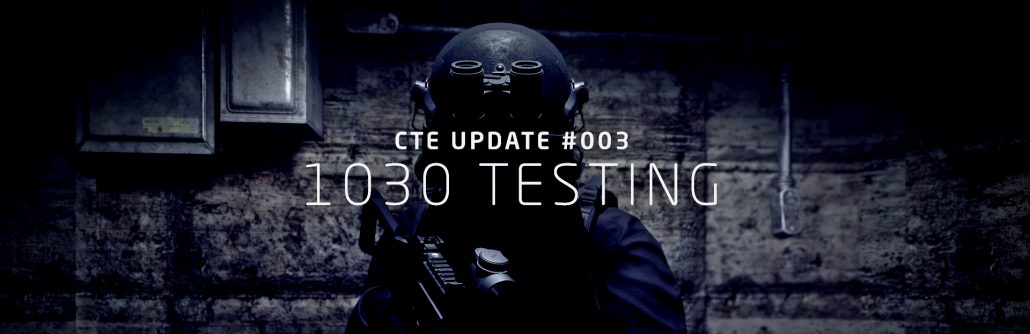
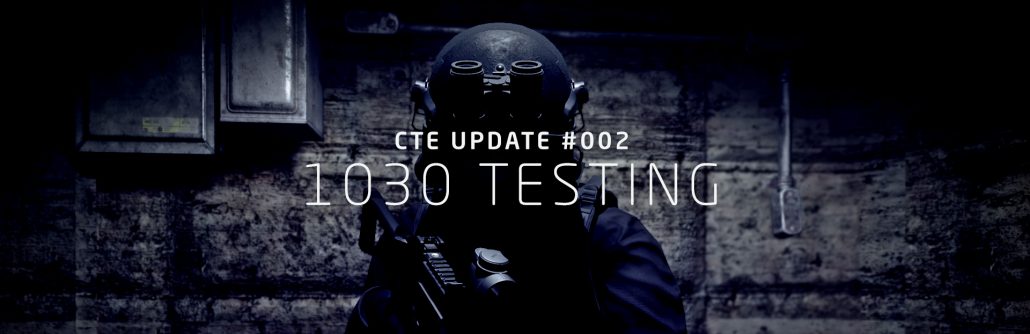

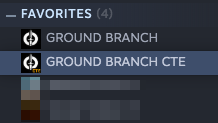



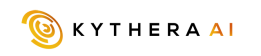

Join our
Receive our updates
Connect