Intel Report #021: Road to V1035 (August 2024)
Folks,
It’s been a busy year, but our Intel Reports are finally back for the big V1035 update cycle. Like last time, we’ll try to publish these reports monthly until community testing begins so you get an idea of how development is going, as well as a little taste of what’s to come.
💡 Keep in mind this report is not an exhaustive list of V1035 features. For an overview of expected changes and additions, refer to our roadmap.
Quick disclaimer before we get to it:
MicroProse Publisher Sale: Save 30% on GROUND BRANCH on Steam
Our publisher MicroProse is running a sale on Steam including all of its games — among which, of course, is GROUND BRANCH. This discount matches our Summer Sale offer, so if you missed that one, here’s your second chance!
The publisher sale runs until September 2nd.
🕹️ If you're a fan of simulators and real-time strategy — including classic 1990s gems — it's worth checking out MicroProse's Steam catalog for all the discounted titles. They have other genres too!
Miscellanews
Welcome, Travis!
Travis Rose, who you might know from our community moderation team as consecrated2718, has been working with us for a while in a Quality Assurance (QA) role, helping us keep the bug database in order and organizing testing sessions. He has since taken on more responsibilities within BlackFoot Studios, assisting the team in managing tasks, keeping the roadmap updated, and helping define the scope and scheduling of releases.
We are happy to announce Travis is now officially a Project Manager for GROUND BRANCH, which should no doubt be a relaxing and straightforward job. Welcome aboard, Travis!
Thank you, Callum!
In case you missed our last Build Update (for Patch V1034.5): Callum Coombes, one of our programmers, has moved on from GROUND BRANCH to pursue development of his own games full-time. We were lucky to have him as long as we did, as Callum has taken the GROUND BRANCH Mod Kit from a concept to a finished product, unphased by the near-total absence of documentation and official support from Epic Games.
Callum, we salute you! Good luck in your future projects.
🕹️ Are you into VR games? Then be sure to check out Callum's game Space Docker VR!
Speaking of Mod Kit
As explained earlier this month in Build Update #052, the official Mod Kit, though ready to release — at least as far as we were concerned — has found some snags in Epic’s approval process. The application had to be rebuilt in a different interface, and from that point on Epic engineers became more involved in assessing further requirements.
Long story short: we’re still working on checking all the boxes to get the approval for publishing, which should hopefully happen in the next few weeks. Fingers crossed!
💡 For more information on the current state of modding (including the Modding Wiki and several weapon mods you can download right now), see Build Update #052.
V1035 news
And now for what you’re really here for: V1035 previews.
Round Ranch
The Ranch map, first mentioned about a year ago, is one of the earliest pieces in V1035, having been taken on by environmental artists Elliot and Will. Though their part of the job — the art — has been done for a while, maps require a good amount of setup work from other members of the team whose plates were full with V1034 and subsequent patches. And while the setup is still underway, we’re happy to be able to give you a sneak peek — without spoiling too much:
As some of you have guessed, Ranch is set somewhere near the Mexico–US border and will have players go up against members of a drug cartel.
💡 Elliot has since moved on to an exciting new map (provisionally called "Checkpoint"), while Will has been busy with a massive overhaul of Power Station. Both maps will launch in V1036, expected to release sometime next year.
New character assets
GROUND BRANCH V1035 will be bringing a handful of new character assets to the inventory, including a new and updated field jacket, a softshell jacket, and four new balaclava styles. Let’s take a look.
New Field Jacket: remaking the ACU Coat
Our original ACU Coat was never a very popular item, having been modeled with its mandarin collar up and closed — a wearing style that is challenging to find in any reference photo from real-life deployments. The style frustrated some players looking for authenticity and those looking for a more BDU-style field shirt or jacket, which are almost exclusively worn with the collar folded down.
With that issue in mind (coupled with a few others we’ll detail in a bit), we decided to order an updated model from our trusty freelance artist Pau Peñalver. Here’s a comparison:
Another issue with the old model was that each variant — regular and rolled-sleeves — used its own texture set, which is sub-optimal in terms of performance as well as maintenance (for instance, when we want to tweak skins and materials on our end it’s twice as much work).
Lastly, the shoulder pockets had little pull tabs that prevented velcro patches from being applied to the appropriate area: the pocket’s flap. Due to the patches using a decal system, any patch applied will conform (and deform) according to the underlying geometry, meaning they need to be applied to more-or-less flat surfaces — which the pull tab did not allow. To illustrate:
While we were at it, we also asked Pau to include tucked-in variants. Here are all the versions we ended up with:
In order to reflect other clothing items using more generic names, the updated ACU Coat is being renamed Field Jacket. It will be available in the same colors and patterns as the old model.
💡 As a bonus, we've also set it up to use a system that more accurately simulates the seams of the garment by interrupting and/or changing the direction of camo patterns.
Softshell Jacket
Another asset we ordered from Pau is the Softshell Jacket, based on the second generation (aka Block I) of the “Level 5” softshell jacket that is part of the seven-layer Protective Combat Uniform (PCU) system. A breathable, stretchable, water-repellant and windproof garment, the Level 5 jacket is the most widely used and versatile PCU item.
The Softshell Jacket is coming in two versions: a regular one with the hood retracted into the collar, and another one with the hood out. It also features velcro on the shoulder pockets for patches, as well as four different skins: Gray, OCP, AOR-1 and AOR-2.
New balaclava styles
The new balaclavas created by Pau last year are also confirmed for V1035. Though we do not yet have them fully set up to mask out the correct areas of the head for each style, the four variants below will be available in the same colors as the old V1034 balaclava model:
New weapons
V1035 will feature a varied host of new weapons, from bullpup to specialized suppressed rifles. If you’re among those who find GROUND BRANCH’s arsenal too focused on AR-15 and AK platforms, V1035 should mitigate that a little. Here’s what is being added:
AUG A3
The AUG A3 is a bullpup assault rifle chambered in 5.56 mm NATO. It is a modernized variant of the AUG featuring a top Picatinny rail (instead of the built-in optical sight), as well as a small accessory rail mounted at a 45-degree angle on the right-hand side.
Mike has a few AUG reload animation previews right here.
💡 The AUG A1 is likely to be added in a later update.
💡 The AUG will also serve as a template to facilitate the modding of other bullpup weapons into GROUND BRANCH.
G36K Custom
Our first G36K will be a custom model featuring aftermarket parts including a low-profile top rail, a quad-rail handguard, and an adjustable stock.
For a preview of G36K reload animations straight from Mike, click here.
💡 A "factory" variant of the G36K (with the classic carry handle + optics combo) will be added in a future update.
LVAW
The LVAW (Low Visibility Assault Weapon) is a specialist variant of the MCX series of rifles adopted by JSOC (Joint Special Operations Command). It was developed as a rifle-caliber substitute for the MP5SD submachine gun, with superior ergonomics, range, accuracy and lethality while being just as quiet.
For that goal, the LVAW features a large thread-on suppressor (meant to be always on) and fires a subsonic load of .300 AAC Blackout (.300 BLK), an intermediate cartridge with the same overall dimensions as 5.56 mm NATO — meaning it can use the same magazines.

Reload previews right here.
AK-103 Alpha
Many of you have requested a modernized AK in 7.62×39 mm, and the AK-103 with Zenitco furniture will be arriving in V1035 to deliver it. Think of it as a tacticool AKM.
MK24 CAP
The MK24 CAP (Combat Assault Pistol) is a variant of the HK45CT compact pistol adopted by the US Navy. It fires .45 ACP rounds from a 10- or 12-round magazine.

Like most pistols in GROUND BRANCH, the MK24 features an under-barrel accessory rail and a threaded barrel for suppressors.
AI
We’re working on all relevant fronts to deliver a considerable upgrade to how AI looks, sounds and fights in V1035. While much of V1034 was spent porting the existing AI logic over to the new Kythera AI system — leaving little room for big changes — V1035 will begin more noticeably expanding and improving the feel of our AI.
And since no decent AI lives on code and logic alone, animator Mike and sound designer Zack are joining Chris’ efforts to add much-needed life to our bots, with a first pass on more natural poses and movements, as well as entirely new voice lines.
Animations
AI that moves robotically will feel robotic no matter how human-like it might be under the hood. Which is why we’re starting to add AI-specific animations in V1035: to better convey the different AI states, as well as visually set OPFOR factions apart from players. This will be an ongoing process, but Mike has already rendered a handful of WIP examples for us to check out:
Voice lines
As detailed in Intel Report #019, last year we recorded 18 voice actors in four different languages: US English, Russian, Spanish Mexican and Modern Standard Arabic (MSA).
Zack has processed and mixed all of the Russian and Spanish Mexican lines, meaning we should have enough material to start shaping up both the Russian PMC and Mexican cartel factions. We’ll be sharing a preview in next month’s Intel Report.
Behaviors
The AI in V1035 isn’t getting updated on the outside only; existing behaviors are to be improved, and new behaviors added. Things like grenade-throwing (which didn’t make V1034), better self-preservation (including fleeing from grenades), being blinded/stunned by flashlights, and spotting not just the source of player lights but also the projected lights themselves… are all currently planned for the big release. Go Chris!
This has been Intel Report #021!
Thank you for taking the time to read our little dev blog. Any comments, questions or suggestions? Leave them below and get the discussion going.
As always: thank you for your support, and we’ll see you next time!



















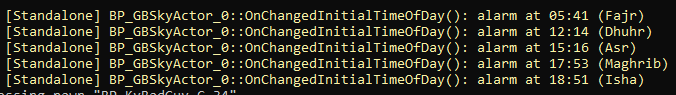
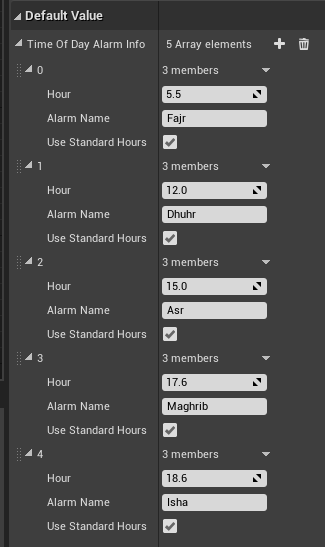
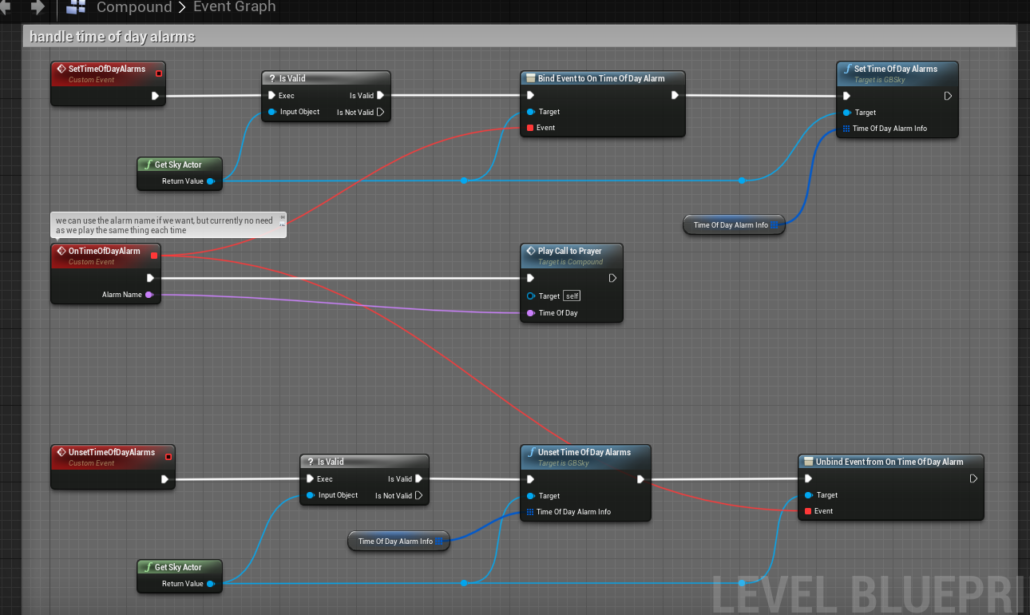

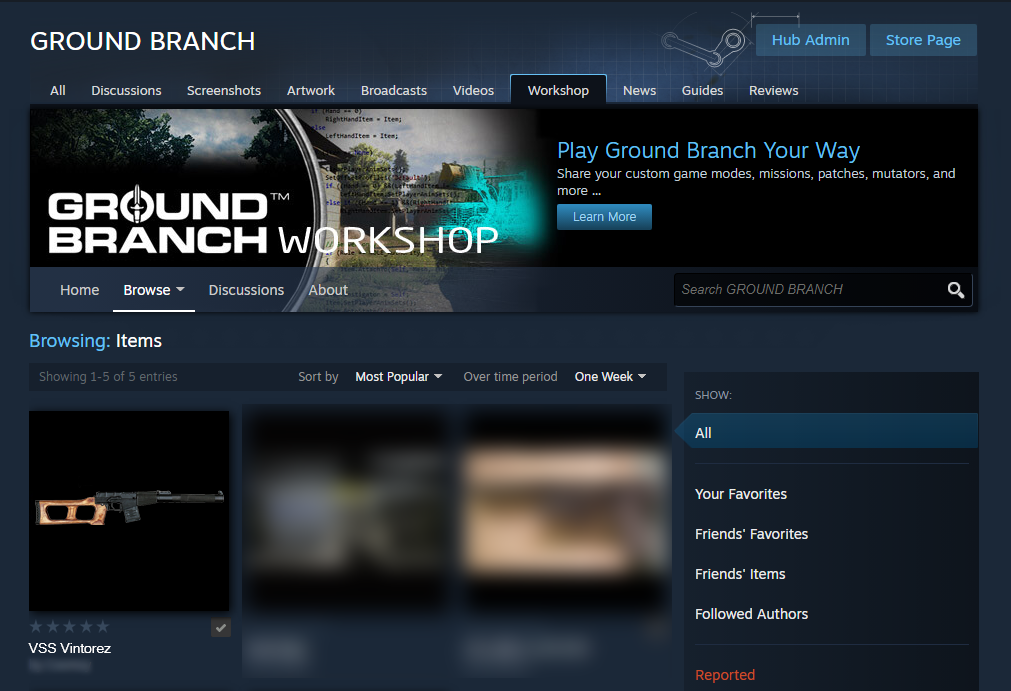
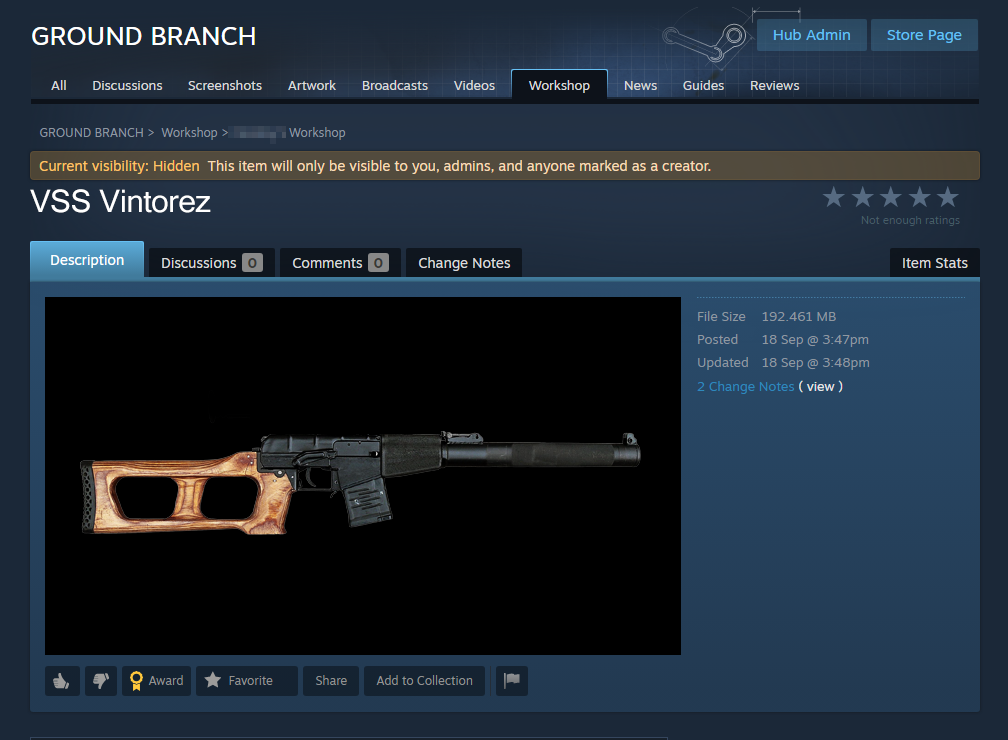

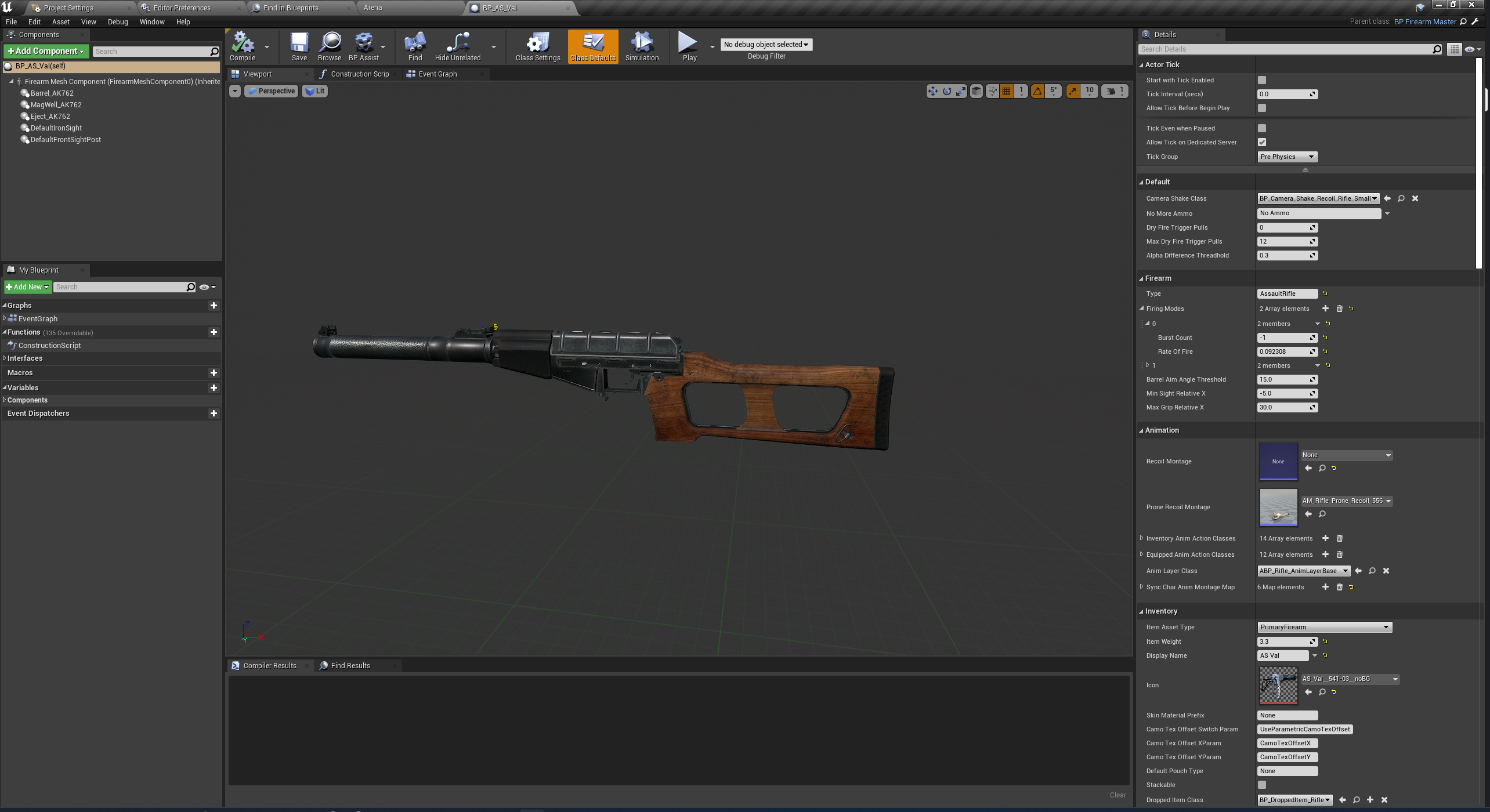
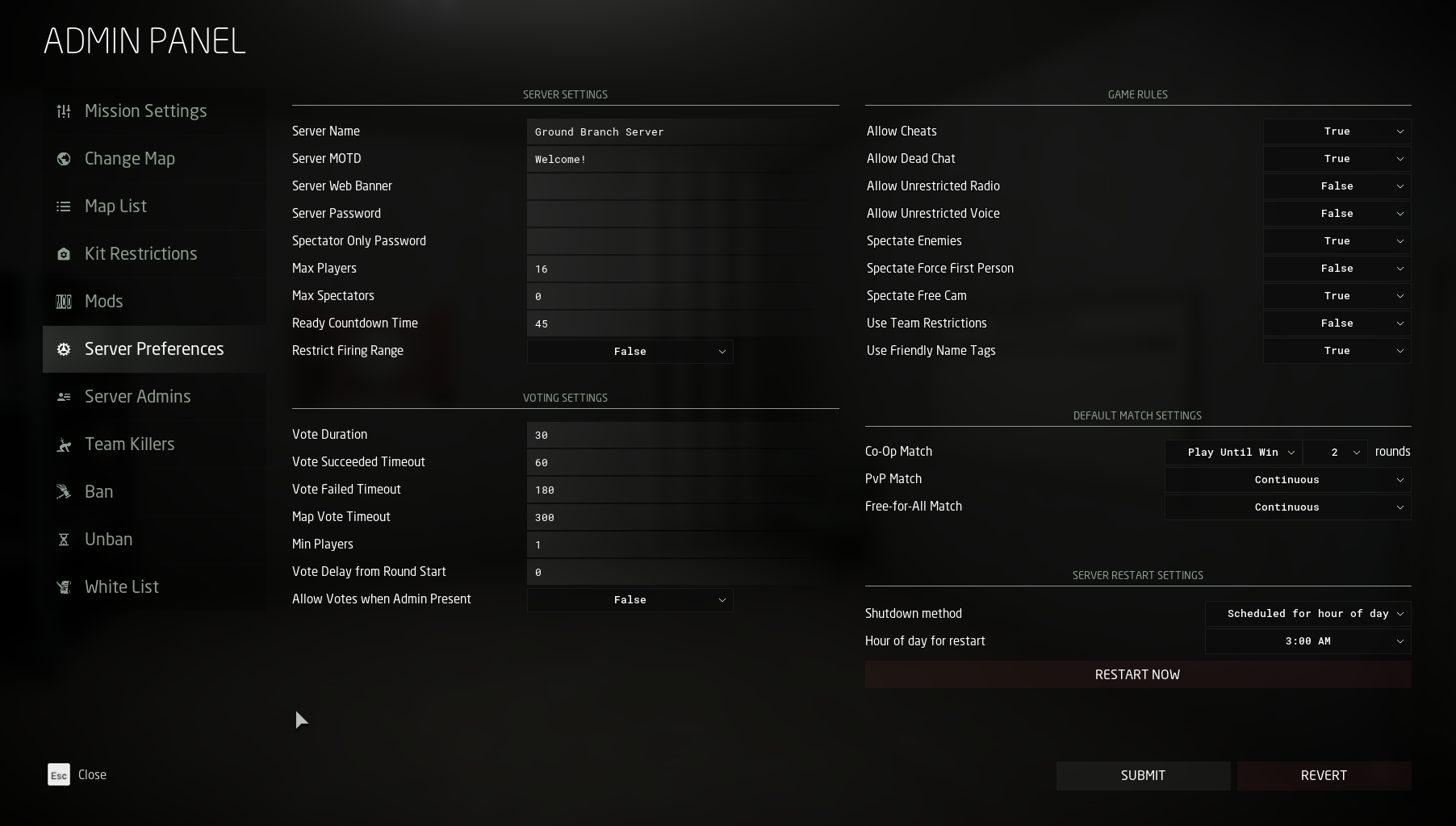




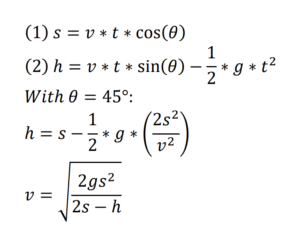


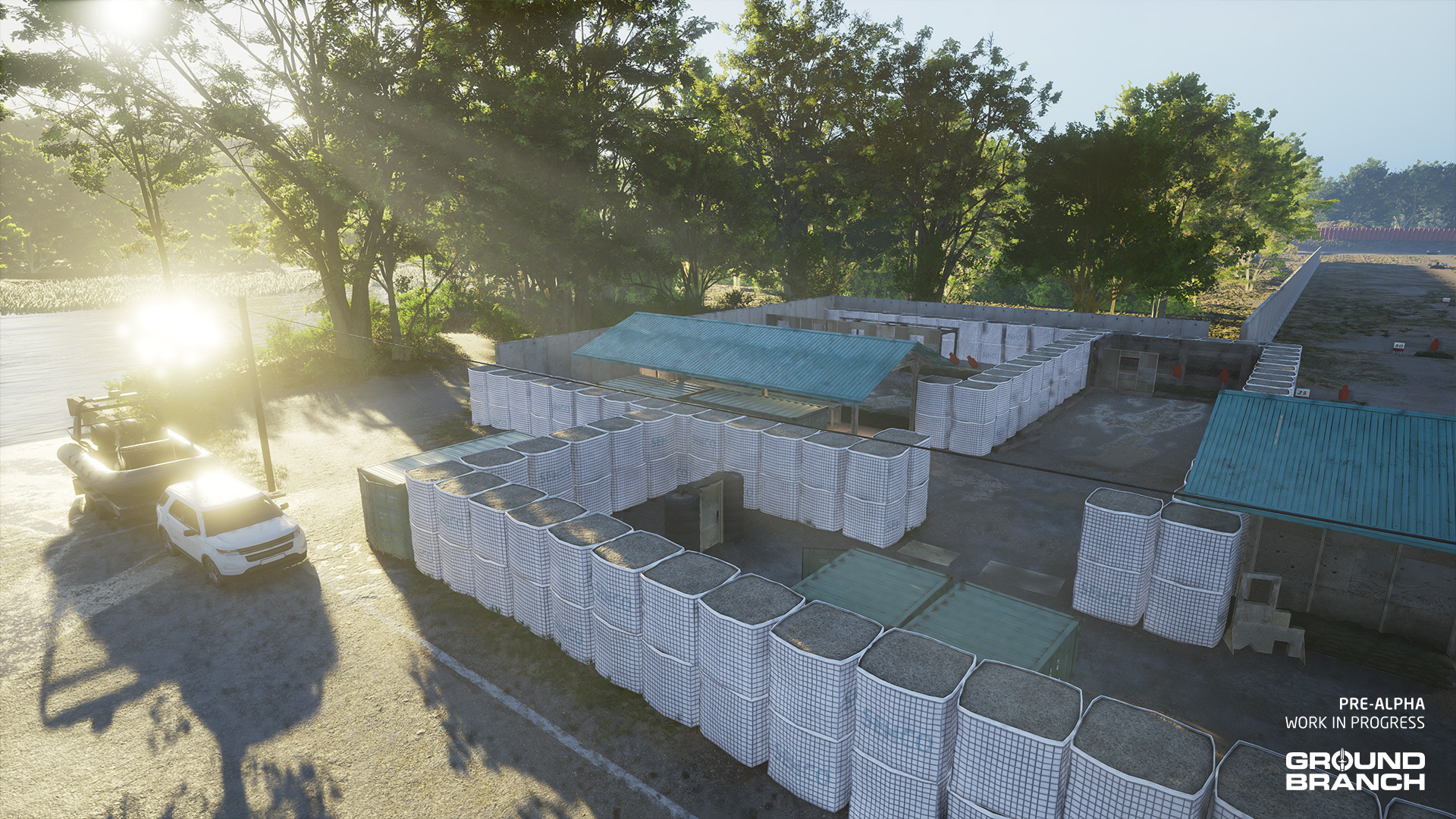







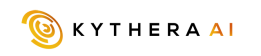

Join our
Receive our updates
Connect