FOV settings – opening a can of worms?
I need practice doing more of these until I stop rambling on and repeating myself… but anyways.
Quick video talking about and demonstrating the FOV settings we now have in Ground Branch.
Personally, I have a 24″ monitor that I sit about 90cm/3′ from.
Then again, I sit about 10mm away from the lenses of the Rift.
-Kris



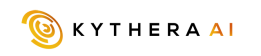

Join our
Receive our updates
Connect